Healthcare applications have grown in popularity recently and now provide a range of services, from scheduling doctor appointments to monitoring your exercise routine. The establishment of this convenience enables healthcare professionals to draw in a sizable clientele.
According to a report by Markets and Markets, the worldwide healthcare IT industry is predicted to grow at a revenue CAGR of 20.3% from USD 326.1 billion in 2021 to USD 821.1 billion by 2026. Researchers think that these elements are what mostly cause this growth:
- Extensive data usage in healthcare is growing
- Technology solutions for the healthcare industry offer a high rate of return.
- The requirement to contain rising healthcare expenditures
- Because of COVID-19, there is an increasing need for and utilization of HCIT systems.
- The telehealth, mHealth, and remote patient monitoring industries are expanding.
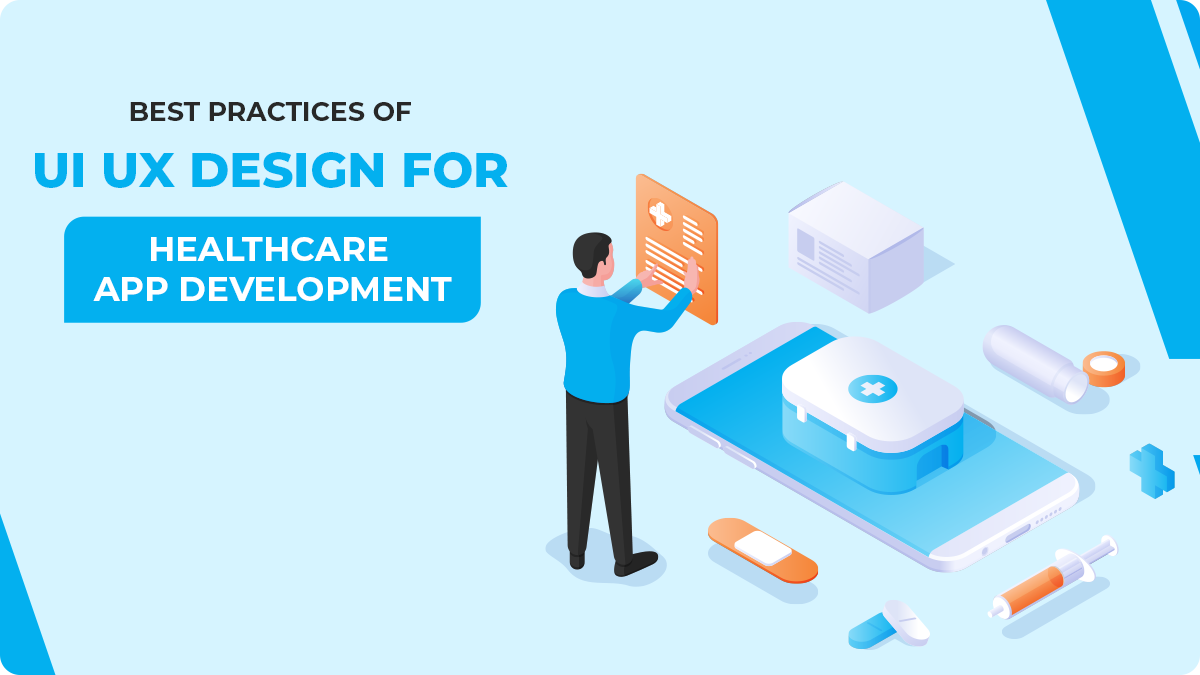
To draw such a sizable consumer base, it’s crucial to create a healthcare app with the best UI UX design and seamless user experience. But how is that even conceivable?
Let’s take a closer look:
When it comes to UI/UX design for healthcare app development, there are several best practices to consider. These practices focus on creating intuitive, user-friendly, and visually appealing interfaces while prioritizing the unique requirements and sensitivities of the healthcare industry.
Here are some best UI/UX practices for Healthcare App Development:
Understand User Needs: Conduct thorough user research to understand the needs, goals, and pain points of healthcare professionals, patients, and other stakeholders who will use the app. This research will guide the design decisions and help create a user-centric experience.
Clear and Consistent Design: Maintain a clear and consistent design throughout the app. Use familiar design patterns, typography, and color schemes to create a sense of familiarity and ease of use. Ensure that the interface elements are easy to understand and navigate.
Simple and Intuitive Navigation: Simplify the navigation structure of the app to enable users to find the required information or functionality easily. Utilize standard navigation patterns, such as tab bars, hamburger menus, or bottom navigation, and minimize the number of hierarchical levels.
Prioritize Content Hierarchy: Emphasize important information by using visual hierarchy techniques. Highlight critical features, such as patient data, alerts, or urgent notifications, while organizing the content in a logical and scannable manner.
Consistent Terminology: Use consistent and industry-specific terminology in the app to ensure clarity and prevent confusion among users. Align the app’s language with the healthcare domain and avoid jargon or complex medical terms that may be unfamiliar to patients or non-medical professionals.
Accessibility and Inclusivity: Consider accessibility guidelines, such as WCAG (Web Content Accessibility Guidelines), to ensure the app is accessible to users with disabilities. Design with color contrast in mind, provide alternative text for images and consider features like text resizing, voice control, and keyboard navigation.
Minimize User Input: Streamline data entry and minimize the need for extensive typing. Utilize input validation and auto-fill features wherever possible to reduce errors and save users’ time.
Feedback and Confirmation: Provide clear feedback to users when they perform actions or interact with the app. Use loading indicators, success messages, or error notifications to keep users informed about the status of their actions.
Privacy and Security: Prioritize the privacy and security of user data in your app design. Use appropriate security measures, such as encryption and user authentication, and ensure compliance with relevant data protection regulations, such as HIPAA (Health Insurance Portability and Accountability Act).
Usability Testing: Conduct usability testing with the target audience to gather feedback and insights throughout the design and development process. Iterate on the design based on user feedback to enhance the overall user experience.
Remember, healthcare app design requires a balance between aesthetics, usability, and adherence to industry regulations. By following these best practices, you can create a UI/UX design that delivers a seamless and engaging experience for healthcare professionals and patients.
Essential Tips for UI (User Interface) design principles and best practices in creating visually appealing, functional, and user-friendly interfaces:
Creating a healthcare app with the best UI/UX design and a seamless user experience is essential for attracting and retaining a sizable consumer base. Here are some additional tips to further enhance the UI/UX design of your healthcare app:
Minimalistic and Clean Design: Adopt a minimalistic design approach that focuses on simplicity and cleanliness. Use ample white space, clear typography, and well-organized layouts to create an uncluttered and visually appealing interface.
Intuitive Onboarding: Implement a smooth and intuitive onboarding process to guide users through the app’s initial setup. Keep the registration process simple, provide clear instructions, and offer the option to skip or complete the onboarding later.
User-Centric Information Architecture: Structure the app’s information architecture based on user needs and tasks. Use clear and descriptive labels for navigation, categorize information logically, and provide easy access to frequently used features and functions.
Visual Feedback: Offer visual cues and feedback to users when they interact with the app. Incorporate animations, transitions, and subtle micro-interactions to provide feedback on button presses, form submissions, or any other actions performed by the user.
Seamless Appointment Scheduling: If your healthcare app involves appointment scheduling, make the process as seamless as possible. Enable users to search for available time slots, choose their preferred healthcare provider, and receive instant confirmation or reminders about their appointments.
Engaging Health Tracking: If your app includes health tracking features, design visually engaging interfaces for monitoring exercise routines, tracking vital signs, or managing medications. Use charts, graphs, or progress bars to provide users with a clear overview of their health data.
Personalization and Customization: Provide options for personalization and customization within the app. Allow users to set preferences, choose themes, or adjust settings according to their individual needs and preferences.
Contextual Assistance and Support: Incorporate contextual assistance and support features within the app. Provide relevant tips, contextual help overlays, or access to a comprehensive knowledge base to assist users in using the app effectively.
Seamless Integration with Wearable Devices: If your healthcare app supports integration with wearable devices or health trackers, ensure a seamless connection and synchronization between the app and the devices. Enable users to view and analyze their health data conveniently within the app.
Continuous Iteration and User Feedback: Regularly gather user feedback and iterate on the app’s design and features. Conduct user testing, gather insights, and make improvements based on user suggestions and pain points
Conclusion:
To develop a healthcare app with the best UI/UX design, assembling a skilled team of designers and developers is crucial.
Please note that Collaboration and open communication with your team is key to achieving the best UI/UX design for your food delivery app. Regular feedback, iteration, and user testing will help refine and enhance the user experience throughout the development process.
How Can USS LLC Help You Create a Highly Engaging App for Your Healthcare Business?
To develop your healthcare app and put together a marketing plan for medical applications, you could require the assistance of an IT firm and a marketing firm. Who can accomplish it, though?
Universal Stream Solution has extensive experience developing a variety of healthcare apps, including the telemedicine app, the healthcare conferencing app, the Healthcare diagnosis application, and apps for scheduling appointments.
A QA Engineer, Project Manager, Business Analyst, Ui/UX Designer, and Full-Stack Engineer make up our devoted team. They support you while you build your app from the ground up and include healthcare marketing strategies into it. You can get help from our team in selecting the best choice for your idea.
