Do you remember the story of Hare and Tortoise- they competed in a race in which the tortoise won leaving the hare behind, he was sleeping near the finishing line thinking that the tortoise won’t be able to make it up to the finishing line!? The hare was much superior if you compare between the two in terms of racing. But still, he loses due to being overconfident.

So do you remember the moral of the story? It says not to be overconfident and don’t take your competitors lightly. Even a much inferior competitor can make you lose if you don’t utilize your talent correctly/ wisely.
Note: “Irrespective of the fact how talented we are, if we don’t analyze ourselves- we don’t deserve to win the race”
The story is true in real-life, anywhere, at any place, at any circumstances. In business, it is very much important to analyze yourself and your competitors repeatedly, every day, every moment to be successful. So analyzing things is the most fundamental condition to be successful. Even when you make a website or a mobile app, that’s a business where you invest and look for an ROI as soon as possible.
You plan to beat your competitors and come to the top, leaving behind all your flaws. Here we’ll be discussing the facts on how and what to analyze when you have a mobile app. And what are the top mobile analytics tools present in the market to analyze the performance of the app? We’ll discuss the features, pricing plan, pros, and cons of the best mobile analytic tools.
What to Analyse?
It’s a time-consuming thing, but what to do? There are no other options available- we must analyze the app performance to make it look and work better, perform better, give better returns.
Traffic
An app or a website without traffic is like a body without life, traffic brings life to a mobile app. So it is the most fundamental observation and analysis to be made for mobile apps that how much traffic it brings. The more traffic, the more business, the more cash flow, the more popularity.
Layout/ Design
The analytic tools also are capable of analyzing the design or layout of the mobile app. It should be attractive yet sober, to provide users with a great feeling when they visit the app. They should feel to spend more time and navigate through the pages, and various other components present in the app. The app layout should be user-friendly, it should be easy for the users to navigate through the app.
All the individual pages should have a link to the homepage. If the user doesn’t get satisfied with the layout and jumps out, it will increase the bounce rate which in turn will lower down the app ranking in the search engines.
In-App Purchases
There are two types of apps available, one is free and the other one offers in-app purchases. If you have the later one, you must be analyzing thoroughly from time to time if you are generating enough income through the in-app purchases, whether you are lagging behind the competition in the same.
Appearance
Most of the apps you have seen, after getting installed when you visit there it displays annoying advertisements completely disturbing the user experience.
Make sure by analyzing the appearance of your app does the same or does it provide great value to the user. Remember, user satisfaction is the main idea here, if they are satisfied- your app becomes a hit or the reverse is always true.
Number of Downloads
Analyze whether the users, whoever is seeing your app, are downloading it or not. Also, examine carefully how many users are uninstalling the app after they are downloading it. Any mobile app analytic tool will do this task within a few clicks.
Impressions
The app analyzer tool will examine how many times your app is visible on the search engine when users searched for a particular keyword. The more the impression, the more are the chances of getting more traffic.
Click-Through Rate
As we saw in the previous point that the app must appear on the search engine when a user searches for some particular keyword. Now we’ll also have to analyze how many times the users are clicking when they see your app on the searches.
Pageviews
Pageviews are a very essential factor that determines and measures the ranking of a mobile app. The more the pageviews, the higher is the ranking.
Ad Clicks
The number of ads clicked by the users determines the profitability of the app, the more the number the more income the app makes.
Traffic Source
The analyzer tool also determines the traffic source, it finds out and shows all the platforms from where the traffic comes and from which platform. The device, the country, the website- it shows all.
Traffic Demography
The analytic tool measures the complete demography starting from the age of the user, the activities the user is involved in, the timing the user spends on the app, each and everything is measured in detail.
Geo Traffic
You also need to measure and analyze the country, the geolocation of the users visiting, downloading, and installing the app. Based on the location, you need to analyze the traffic and then focus on the regions where most of the traffic is coming in. Then run the marketing strategies based upon the location. See whether the location is matching with the target location.
Visibility
The more the app is visible on the search the more the people visit, click on it, download it, and install it. It’s like the more the app is visible, the more are the chances of getting traffic.
Overall Performance
Finally, analyze the entire performance of the app and see whether it is meeting all the requirements and the standards. Also, have a close look at the competitors, analyze their data to how much ever is possible. Then compare the results between your app’s performance with one of the competitors.
Top 5 Mobile App Analytics Tools
1. Google Analytics
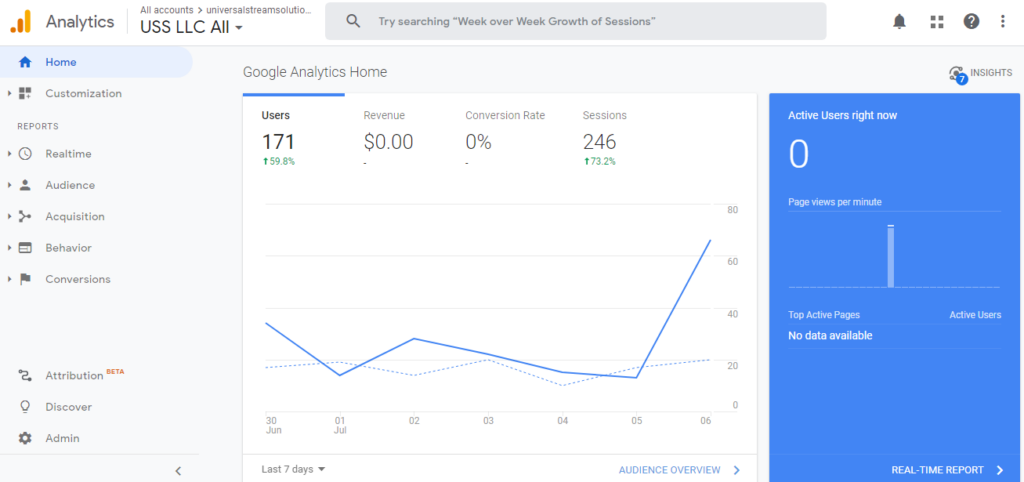
Google Analytics is the best universally accepted tool that covers all in-app analytics most probably. The premium version of this app is unique for the enterprises and offers you useful information in in-depth detail. You can use the Google Analytics tool very conveniently in your mobile phones and other platforms you prefer.
However, using this app depends mostly on the user that includes his activation, revenue, and the acquisition. The primary step in this tool is to sign in to the Google account and then use it. For the first time, it was available in beta, and today it is a universally accepted tool.
Features
· It is a universal all-rounder tool.
· Can work on any platform
Price
· It is free to use
Pros
· Lots of features included
· Easy to learn
Cons
· No cohort analysis
· No integration with iTunes
2. Firebase
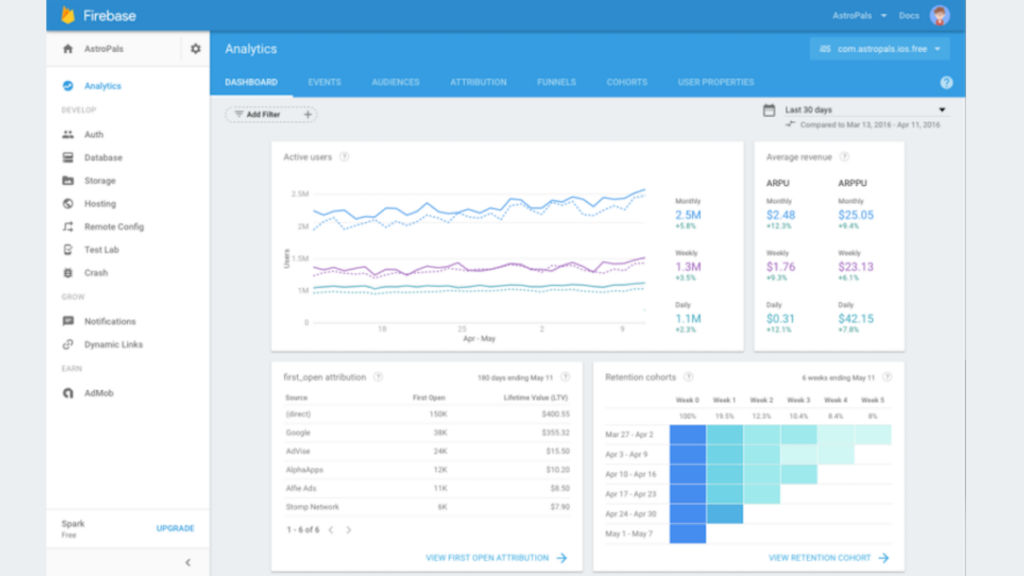
Firebase is the Google mobile platform to develop apps for better growth. It supports iOS, Android, and Web. Google acquired this tool in 2014, and then it turned to be Google’s Flagship Platform for the developers. From that time, it has three acquisitions.
Firebase works in one central location to analyze everything that includes the process of user engagement to the app crash. With multiple support, it has been offering the funnel visualization, proper A/B Testing, cohort analysis, and real-time analytics. It has been working with the integration of Google Ads and AdMob.
The best part for this app tool is its unlimited reporting and the segmentation of the audiences. Firebase is not to focus on the analysis of the mobile app but to provide the best infrastructure for building it. The multiple features of this tool have made people use this tool for mobile app analysis.
Features
· Real-time database
· Monitors on the application performance
· Test Lab for the Android system
Price
· This tool costs you $24.99 a month.
Pros
· Advanced Crash-report
· Keep monitoring performance of the app
· Supports multiple features
Cons
· Highly expensive tool
· Not robust
3. Count. ly
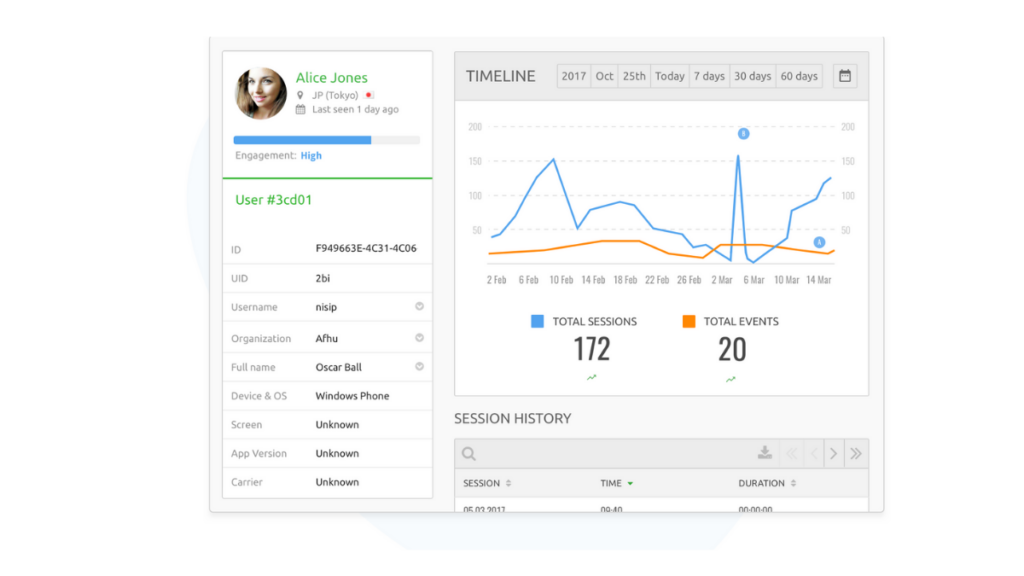
Now analyze your mobile app with the open-source app analytics tool for Android, iOS, Blackberry phones, and the windows phone. It has an edition of the cloud which makes it easy to host it on the server. Count.ly has an edition of enterprise and the community and provides 30 days free trial for you to work on it. The community edition is for free, and this analytical tool easily integrates with over 15 open-source SDKs that include Android, Web, iOS, and the Windows Phone. Also, it covers everything in its platform.
Most probably, marketers and e-commerce platforms use this tool for the working of their application. The dashboard is easy to operate that provides every information at a glance or just one-click operation. You can quickly get information on the user and his loyalty, session, and its frequency, devices, and their version, countries, and platforms. Easily track the events, set them to define from the app. Talking regarding the segment, you will have to think of it beforehand.
Features
· Awesome UI/design
· Open source analytics option available
Price
· If only if self-hosted
Pros
· Easy and reliable database
· Can work in real-time
· Can collect and display all type of data
Cons
· Gamers cannot satisfy their need for tracking with this
4. AppsFlyer
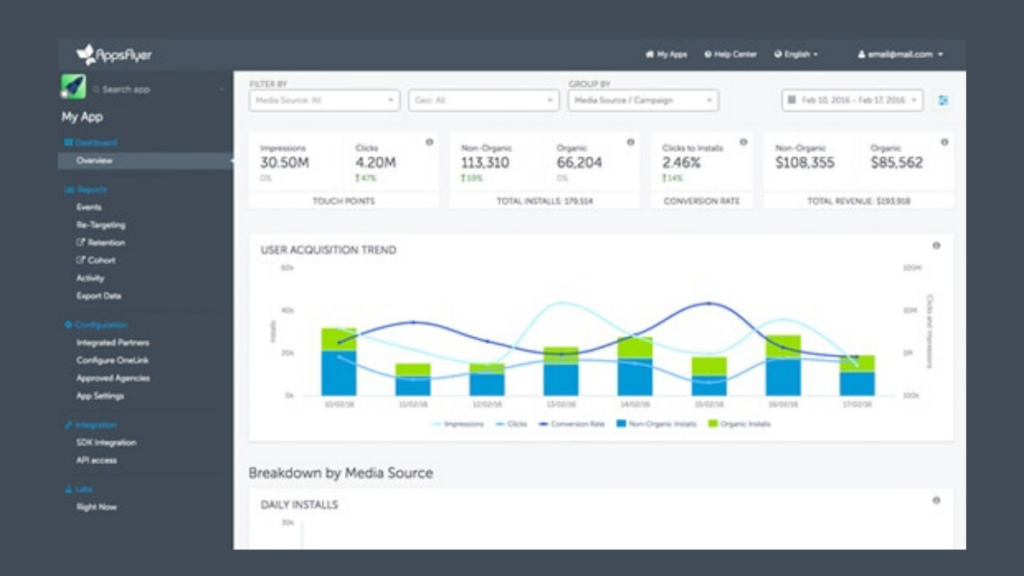
Clearly defining, Appsflyer is the paid tool, and you can only enjoy 30 days of free trial with the basic plan. It is a custom tool that identifies pricing according to your customized needs. However, this tool works great on all types of platforms like android, iOS, Windows, Unity, Amazon, and TvOS.
The device is a prominent one that works in partnership with the social media giants, including Facebook and Twitter. Also, it does not have any relation with the ad network and the affiliate network. For all sort of marketers and gamers, this tool focus on user retention, acquisition, and referral.
Features
· Mobile Attribution offered
· Marketing analytics
· Deep linking
· Powerful integrations
· Deep linking
· Fraud protection
Price
· 30 days free trial and offer the custom plan as per request
Pros
· Provides best A to Z tracking
· Customized fraud protection
· Trusted partners
Cons
· Focuses on in-app analytics only
· Does analyze in-depth
5. Mobile Action
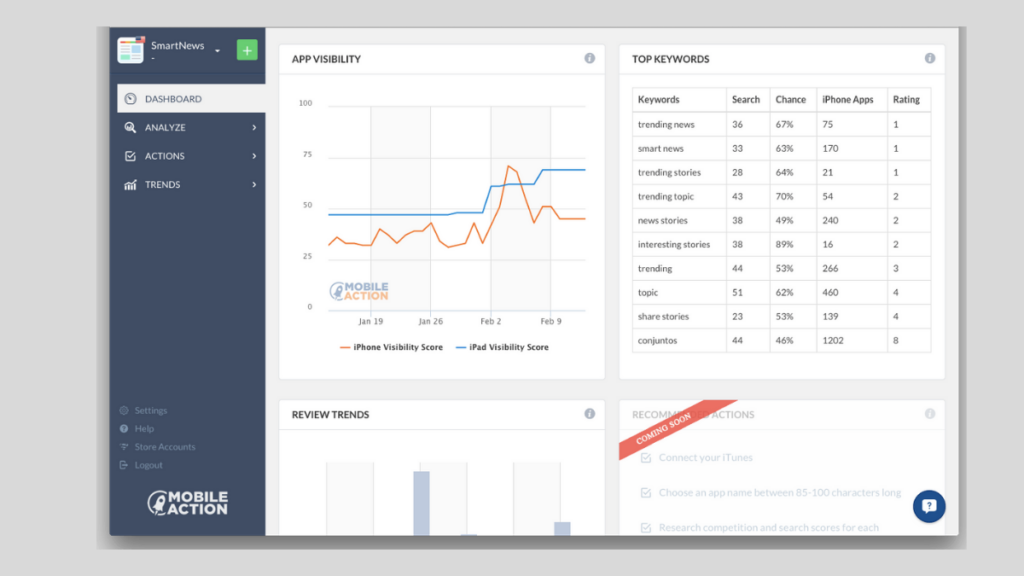
Mobile Action is the number one marketing analytical tool with intelligent platform working. You get access to the data with more than three million keywords and all other essential ASO tools which offer you high visibility of the app. This tool follows new trends in the market with reliable downloads and makes easy revenue estimations.
You can easily reach out over five millions of ad creative with 15+ ad networks that finely tunes as per user acquisition. You can easily view 2.4M apps with their SDK data that has got filtered to more than 2K SDK technologies to get the upgraded insights.
Features
· SDK intelligence
· Market Intelligence
· ASO intelligence
· Ad Intelligence
Price
· Three pricings available $49 for a startup, $299 for growth, $599 for Business
Pros
· Can search over 6000 keywords at a time
· Provides unlimited competition
Cons
· Only provides the best results for the business plans
Conclusion
Before you buy a tool for mobile app analytics, you must carefully examine every tool and its features. Readout their pros and cons along with results they can provide you at maximum. Choose the right tool that fits according to your needs. Reading about you might have come across different tools used for a particular platform and some are there for e-commerce websites.
Also, many tools can support multiple platforms and some can work only on android. We have listed the top five highly-rated tools for you. Choose the one that best suits your app. However, make sure you get a holistic view of the app performance and what’s happening inside it.
