In the recent past, with the rampant growth of iOS devices year over year, the ultimate success of iOS has been higher than ever before. With this arises the need for Mobile App testing that can help the iOS developers automate the testing of the iOS apps. But this hour calls for tools that can be used a period and the investment must fetch long term benefits for the startups and SMEs for whom it’s not financially sustainable to acquire each latest iOS piece with different OS versions and HW specs.

The primary aim is to cut down manual efforts that are no longer an ideal option due to its low efficiency and scalability issues and resolve the constraints of time invested for the testing process by simultaneously reducing the chances of human errors during the process of execution.
Though iOS is still a more closed operating system compared to Android with different default languages, however, the challenges faced for both the platforms are very similar. Whether you’re battling –testing an iOS app or an android app for potential bugs, at a basic level you’re looking for open-source test automation frameworks and testing tools that can be utilized to offer robust performance and quick reliable results.
If along with that the testing solution offers cross-platform and multilingual functionality, then that’s a major bonus in our favor. Utilizing these cloud-based testing solutions, the developers/testers are enabled to verify app quality more efficiently in a scalable way and make iOS testing tasks easier.
After thorough research along the line and plenty of consideration, I have compiled all the recently in value, widely used simple coded iOS testing frameworks containing both open source (free) and commercial (paid) software with all their important feature to lend you a helping hand for getting a basic understanding of getting started with your iOS testing and proceeding with the same. So without further wasting any time let’s dive into the ocean of opportunity.
1. Appium

This has emerged as the favorite testing tool among both native and hybrid mobile app developers, thanks largely to its flexibility and vast open-source community. Built and supported by Sauce Labs, It supports many programming languages, such as Java, Ruby, C#, and others which are in the Webdriver library which is the interface used for running the tests.
Along with that Appium is a gateway to a house of advice and support which guides you in case you face any problems during testing. The huge open-source family will guide you on the way out. To add on, it’s one of the most user-friendly iOS testing tools out there.
You don’t need to install an SDK in your app, and, because it uses a standard API, there’s no need to recompile the application. On the whole, though, Appium more than justifies its place at the top of the list adhering to its versatility. Simple, accessible, widely adopted, and free, there’s no more reliable product available in the market as Appium.
2. Calabash

Calabash is another great cross-platform, open-source framework that works perfectly with Android and iOS apps and is defined for its simplicity. It has some specific advantages, unlike other frameworks Calabash tests are written in Cucumber functionality which means the tests can be written in plain English rather than a labyrinthine chain of codes which is easy to read even for non-tech people, but still executable by the automation system.
The second big plus is that Calabash is plugged into Xamarin that provides a portal to over 1,000 different devices in the cloud, where you can test your apps. Once you’ve written your test, just log into the Xamarin test cloud and you are good to go. With the positives and negatives, it is a mixed bag, ideally a great tool to use, especially if you are a bit light on the technical programming expertise in your company.
3. TestComplete Mobile – Smartbear (Android And IOS)

On June 5, 2019, SmartBear software developed an Android as well as iOS app testing tools called TestComplete. You can download the app by installing the SmartBear browser. Through this app, automatic tests are created for iOS, Android, Microsoft Windows. The app is licensed by Proprietary and available in English.
It is an automatic and manual operating tool that can be installed from mobile software distribution platforms. By this, you can test the usability of Android as well as iOS. In addition to this, the tool helps in checking installation testing, security, location, and load testing.
The app testing tool also supports bug tracking integration in Microsoft visual studio for 2005, 2008, 2010 system as well as Bugzilla. You can write scripts here manually and edit it as it includes special plugins.
Test complete app supports manual mobile testing tools, test complete mobile, iOS automation testing tools, Android testing tools, mobile app testing tools by which you can test the function manually too. It also supports database testing. Its application types are java,.net, VCL, web, Windows, Android-iOS, c++ Builder, Flash, Flex, HTML5 etc.
4. WebLOAD – Mobile Performance Testing:

Web load is one of the best apps for Android and iOS testing tools which was released in February 2016. It is a load testing tool that is licensed by Proprietary software. Through the app, you can check performance, integrity, and verification for Android as well as iOS devices.
It is developed by RadView Software. Microsoft Windows, Linux is its platforms that are easy to use and free of cost so that the app is accessible to all. You can check Servers, Application servers, fireball, database, network, and the load balancer through this app for Android and iOS. In August 1997, the app launched more than 20 versions of it.
The app has an integrated development environment where you can record, edit, and debug the load tests. From your Android and iOS device’s cloud, the load is generated, and the recorded tests are generated and stored in the language JavaScript. You can dynamically execute all the programs here so that you can perform with multiple clients simultaneously.
Also, there is a PMM so that when tests run, it enables your tests to get analyzed in any browser.
There are some extra protocols like – Selenium, Oracle Forms, SAP. The app supports cloud-based mobile testing tools, mobile app testing tools, Android app testing tools, manual mobile testing tools. It can test stress for applications and how the application behaves under load.
5. See Test Continuous Testing Platform (Android And IOS):

SeeTest is one of the best mobile automation testing tools, as well as iOS. It provides clients with Java, Perl, Python, C#. The app is licensed for $1500-$2000 per year. It has no open-source, and videos can be recorded here, and tests can be run. You can easily use it and access it.
SeeTest is an app by which you can increase the application’s quality. It supports Appium and Selenium to execute programs of Android and iOS. When the tests run, you can observe and debug it. Here, you can also store sample projects, and code examples. It is easy to use as it’s set up is clear.
The main feature of the app is that tests can run parallel on diverse devices. You will need only a few codes for integration. Cloud execution is also possible here.
SeeTest supports cloud-based mobile testing tools, iOS automation testing tools, mobile automation testing tools, mobile app testing tools, mobile testing tools Appium so that switching on from cloud is just a matter of seconds. It is an image and object-based platform which can identify UI elements.
6. Testdroid (Android And IOS):

Testdroid is one of the best android and iOS testing apps. Bitbar Technologies Limited invented the product and made it free to use since September 2014. It is a set of software applications. In 2012-2013, the firm launched the app.
Tests can run for checking and integrating the Android and iOS devices. It can be used for testing frameworks like Appium.
The app supports mobile testing tools Appium, cloud-based mobile testing tools, and iOS automation testing tools. It is an absolute cloud-based and for that tests can run continuously on cloud-based services.
Here, Testdroid Enterprise manages iOS, as well as android automation. It is a server software by continuous integration.
Testdroid is a set of software that supports mobile app testing tools Appium, iOS automation testing tools, cloud-based mobile testing tools that bring many features to us, and check the functionality, stability, usability of our devices.
7. Kobiton

Kobiton is a mobile device, which helps in testing mobile applications through manual and automated testing tools. You also have the facility to test your applications and websites in your language without struggling to learn the programming language. You can avail Kobiton for both ios and android users which can ease your work.
It checks the apps faster compared to others. Instant health check-up of the apps across 350+ devices marks its impact. It has a device lab management. Its device lab management helps in running a full device lab with local on-premises devices, private and public cloud devices.
It is easy to access, as you can test on the real devices you want whenever you need them. Moreover, it helps you to perform all the gestures you need on the real devices naturally.
8. MonKey Talk

In the era of innovations in the field of mobile technology, it has become important to have a device that tests the applications in your mobile to keep you safe. Monkey talk is one such automated testing tool for both ios and android users. The app simply tests the applications running on real devices, emulators, and simulators.
It assists both native and hybrid ios and android apps. Monkey talk is comparatively faster and can be used for repeated testing as well.
Monkey talk is open-source, which makes it free to download and free to use. You can easily understand without having any degree in programming.
The tool is very flexible as it can be used by both ios and android users. And it can also be installed on both phones and tablets. The script of an app can also be the same for both ios and android, i.e. to record on ios and playback on Android and vice versa.
9. Robotium

Robotium is the most popular android based testing tool. It is specially designed for android users. Robotium is an automated testing tool for both native and hybrid android apps.
The tool is not only used as a testing tool, but also in writing a functional, system, and acceptance test scenario, spreading many android activities. Robotium can be installed in both android applications and also in android emulators.
It is easy to write as there is no need to re-write the code from navigating from one activity to the other. The tool further helps in writing simple android test automation scripts. Robotium covers powerful automation scripts, including user actions, assertions, and verifications.
Handling multiple activities is what makes it preferable. Robotium ensures automatic detection of application activities. It integrates easily with MAVEN and ANT.
10. Selendroid
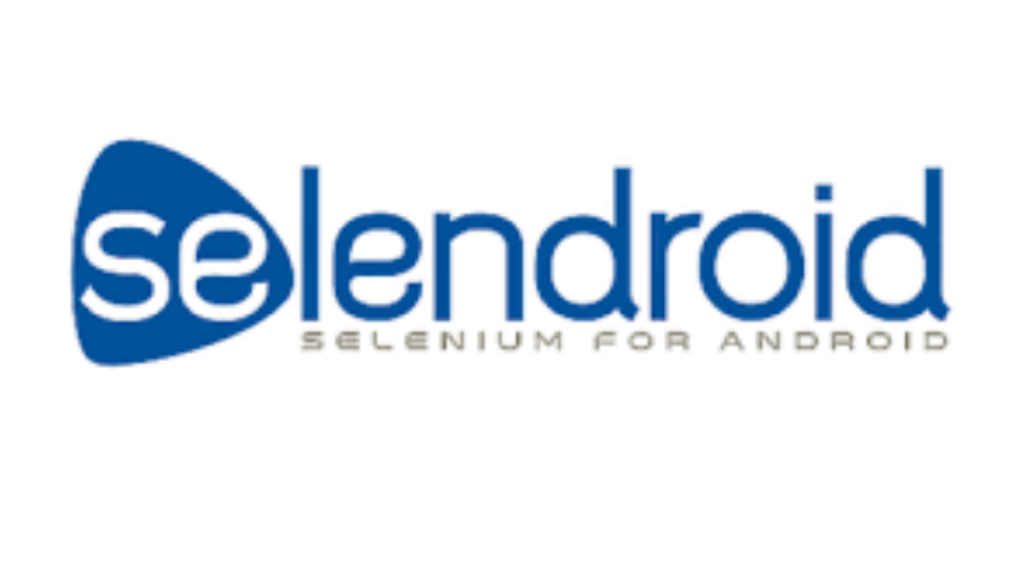
Selendroid is an android based instrumentation framework. It is an automation testing tool specially designed for android users. It suits both native and hybrid android apps. The tool enables you to write tests using selenium. It is one of the most powerful testing tools. You can use the tool on both emulators and real devices. To use cylindroid you need Java JDK, Android SDK, and eclipse installed.
Simple user gestures ease your work. It simulates actions such as touch, swipe, drag, and drops on devices. Gestures of cylindroid are supported by advanced user interactions API.
Selendroid has an inspector built which helps in developing the test cases. It also helps in interacting with multiple devices simultaneously. You can even extend its run time with your extensions.
11. EarlGrey

Developed by Google in 2016, EarlGrey is a native iOS UI automation test framework that enables you to write clear, concise tests.
It provides easy control by synchronization of APIs. This API can be used to enhance your test stability. EarlGrey’s synchronization features help to verify that the UI is during a mild state before actions and assertions are performed. This greatly increases test stability.
According to research, it’s found that EarlGrey automatically synchronizes with the UI, network requests, main Dispatch Queue, main NSOperationQueue, Animations, Gestures, Network, View Controller Appearance / Disappearance, Keyboard interaction, Scrolling, Apps main run loop and Web View.
There is no need to add manual waits for resource idealization. An example where manual waits must be added is that the KIF testing framework. Before every UI interaction, EarlGrey asserts that the weather which is being interacted with is really visible and not just present within the view of hierarchy.
In EarlGrey, Swipes and Taps are performed by using app-level touch events rather than element-level event handlers. Before every UI interaction, EarlGrey asserts that the elements being interacted with are actually visible and not just present in the view hierarchy.
12. Experitest

It allows users to make and run Appium, Selenium, XCUITest & Espresso tests against real devices and web browsers. Users can create & execute many manuals or automated tests in parallel on IOS & Android devices. Users can automate their cross-browser testing, perform visual testing, and access advanced analytics.
Experitest is detailed as “A provider of quality assurance tools for mobile DevOps”. It allows users to make and run Appium, Selenium, XCUITest & Espresso tests against real devices and web browsers. Users can create & execute many manuals or automated tests in parallel on IOS & Android devices. They can motorize their cross-browser testing, perform visual testing, and access advanced analytics.
It simulates different servers, user locations, and network signals while display vitals: CPU, memory, and battery. Run several apps within the background and optimize performance.
Using Advanced Test Analytics we can gain instant visibility and insights into release quality status with a consolidated view of the complete test execution results. It enables quick identification of faults and performs root cause analysis.
Conclusion
Mobile testing is complex compared to web testing. While the latter concerns about different browsers and a variety of versions, mobile testing focuses on Android and iOS versions and mobile screen resolutions. Besides stock Android, QA engineers need to deal with custom UIs. Most device manufacturers add them on top of standard Android to provide extra features and a more distinctive design. Famous examples include OnePlus’ OxygenOS and Samsung’s One UI.
Automated testing should be an integral component of the event lifecycle. Getting a habit of constructing UI tests is crucial when it involves fast verification to check whether the UI of your app is functioning correctly. This approach allows you to quickly and reliably confirm whether the application meets its functional requirements and achieves high standards of quality.
