WordPress is one of the topmost open-source Content Management systems (CMS). It powers almost 1/3rd of the world’s websites offering its services from small personal blogs to multiple sites of the major corporations. Through WordPress, users can help build up their sites as it provides you with certain unique features.

It was released in 2003 by Matt Mullenweg and Mike Little, and now it has become the most widely used CMS with top-notch publications such as The New York Times, Disney, Sony, CNN, and many more.
One of the most common misconceptions people have is that WordPress is only a blogging platform. It did start as a blogging tool, but it has evolved into a powerful website builder.
It is estimated that 33% of websites, out of all, use WordPress as their platforms. Moreover, you don’t need to be an expert to work with WordPress; you can use it without any technical assistance, and it’s even free to use.
Teksun Infosys is one of the leading web development companies offering high-quality WordPress Web Development services. They provide a great deal of customized WordPress development solutions for your websites.
WordPress is on the top of the three most often used building packages in the world, followed by Joomla and Drupal. Because it is free of cost, it comes with several add-ons for specialized functionality, and users can customize everything according to their needs.
Joomla and Drupal both require technical knowledge, and with WordPress requiring none, gives it leverage over them.
Let’s See What Are The Benefits Of Using WordPress
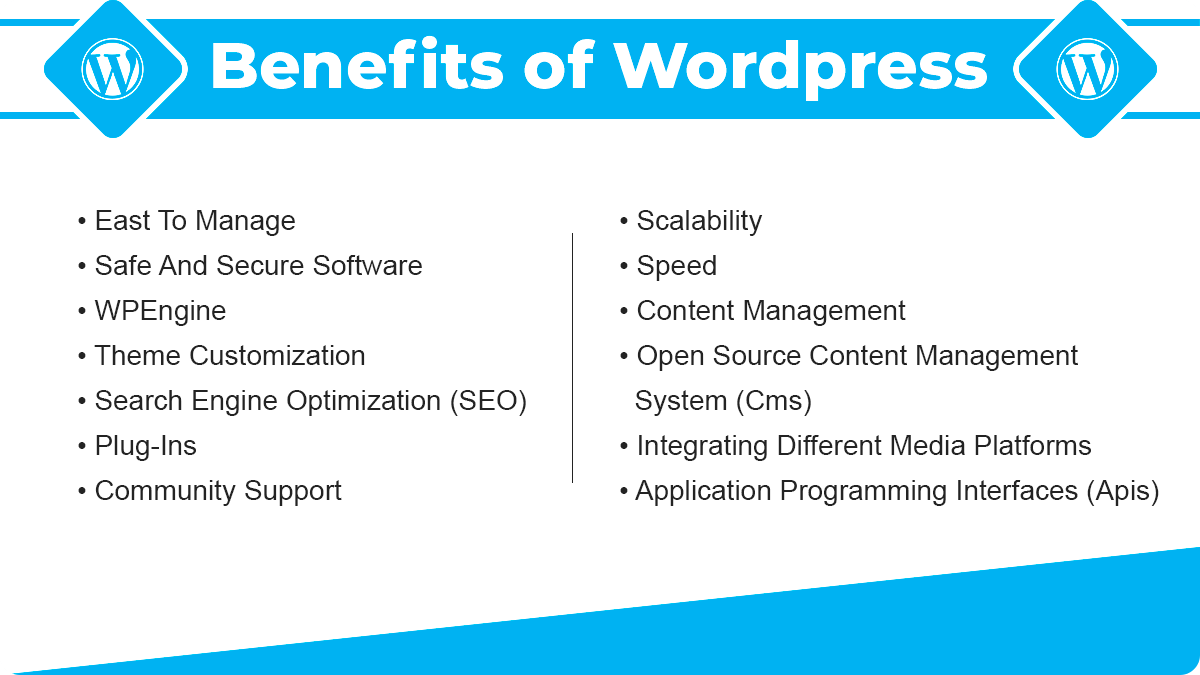
Easy To Manage
While building up your website and hosting it on a web hosting organization that runs a cPanel as a control panel, you will find out the option to install WordPress in your website’s control panel. After installing WordPress, you only will have to fill out your necessary information and select a theme for your website.
There is no need for a programmer or designer to build your website. The administrative interface is much more intuitive, adding content is very quick, and easy to manage. Even installing plugs-in doesn’t take up much of your effort.
You can log into your dashboard and manage everything on your own as it is easy to understand and use. WordPress has its built-in updates management system that allows you to update your plugins and themes from within your dashboard only. And just like that your website’s launched.
If there’s the latest version available for WordPress, it notifies you, and you can download it with just one click. WordPress mobile applications are also available in the play Store to provide you with the convenience of managing your account from your phone.
WordPress beats its competitors by becoming the favorite choice of web developers worldwide because of not having to deal with any coding or other complicated technologies. Hence, you can use all your saved time by focusing on your website.
Safe And Secure Software
WordPress being the top used website is vulnerable to be hacked more, but there haven’t been many breaches in the past years, especially in comparison to other website management systems.
WordPress is a secure website, but when you host it on an unsecured server or when you add new themes or plug-ins, it increases the possibility of getting hacked. So, here are few tips you can use to secure your blogs-
- Always have a WordPress Backup- You can use third-party backup systems like VaultPress or Updraftplus, or you can use WordPress Backup plugins, JetPack, UpdraftPlus, or ManageWP backups.
- Use a reliable and secure hosting company- Here are a few of the secured companies from where you can buy your WordPress- SiteGround, Bluehost, WPEngine, and Kinsta hosting.
- Keep your WordPress UpToDate all the time- With updates, security also improves, so never miss out on an update. Just like WordPress gets newer updates, so do its plugins. Keep them in mind as well.
- Use the latest PHP version- Currently, 7.3 is the newest version of PHP. Below this version, you will get lesser security.
- Use Web Application Firewall (WAP)- Firewall filters out the most common errors before it; they reach the machine you are using for accessing your WordPress account.
- Use a complicated and long password- Add different characters to your password and change your password every 5-6months. You can also use a password manager like Dashlane, which will further help improve your password security. Changing your WordPress login URL helps too by preventing attacks or hacking attempts.
- Google Alert- You can use Google alert for indexing new pages. Whenever someone tries to add a new page or post, you will receive notifications.
- Delete default admin user- After installing WordPress, make sure you use a custom username and never use ‘admin’ as your username.
WPEngine
WPEngine is one of the most significant hosting companies that has decided to specialize specifically in WordPress. Whenever a business chooses to niche, it makes it easier for them to become superior in the market. They provide daily automatic backups with one-click restore, incredible security features, and world-class speed. They even have caching software ready to use.
Theme Customization
After the successful installation of WordPress software, you get to choose a theme for your website as per your business requirements. WordPress presents you with thousands of template options that you case.
On Theme Forest, WordPress has over 11,000 themes that you can purchase. Themes could also be a terrific way of saving money while getting a website that can meet your requirements. You can preview your chosen theme live, and if you don’t like it, you can change it any time.
Many developers use the generic WordPress theme, but you can choose anyone you like. You can even customize your template, but for that, you need a little bit of knowledge of CSS. You can always take help from designers if you don’t have any CSS knowledge.
You can also check out marketplaces like Elegant Themes, which offers a vast selection of paid or free themes.
Search Engine Optimization (SEO)
WordPress is SEO-friendly software. It’s an especially important aspect as you need to make sure that the search engines like Google would easily find the content you have written. You can customize SEO components for each page, giving you full control, on pages you want to rank high in search engines.
WordPress helps SEO by simplifying the use of headings and keywords on your website. It also improves by supporting plug-ins like SEO Ultimate, Platinum SEO Pack, Yoast WordPress SEO, etc.
Its structure is one of the most crucial features that help make WordPress SEO ready. It helps reduce the loading time of your website and hence, attracting more customers.
WordPress also allows the creation of XML sitemaps, informing Google’s bots where and which of your website’s pages are worthy of a glance. It will help you save loads of money spent on web designing SEO services.
Plug-Ins
WordPress provides you with over 54,000 plugins with the availability of the specific functionality you need for your website. After finding a suitable plugin for your website, you need to copy it, unzip it, upload it to your plugin’s directory, and through the admin panel, you can activate it.
WordPress plugins are like applications that you can use for added features like analytics, contact forms, etc. Plugins can range from simple feature enhancers to full-fledged applications that can help you run your website.
Plugins can help you integrate with social media, or do a podcast, can track metrics for your website, turn your site into an online store, and much more. Users can even purchase custom plugins according to their needs from a third-party developer. You can activate or deactivate these plugins as your site evolves.
Community Support
The community facet of WordPress is one of the most valuable and rewarding parts of using this CMS. In comparison with other platforms, it is the most significant benefit you get for launching your website. As WordPress’s usage is considerably massive, it helps them grow and flourish.
WordPress has large communities to support you in building up your website. If you are facing any issues or you need any help, you can reach out to its people, and someone will surely come up to guide you. WordPress also provides you with plenty of tutorials, blogs, e-books, and more.
WordPress community also engages in hosting WordPress campaigns around the world and supporting the growth of local WordPress user groups.
Scalability
WordPress allows you to create your own networks fast and easily, saving time and resources too. WordPress websites are very scalable. You can have as many pages or posts as you want on your website, and it will still not affect the performance of your website.
With the help of a feature ‘Custom post types’, developers can help extend your website to provide you with unlimited collections of data and individual interfaces for each type.
With the help of a developer, you can create as many custom post types as you want. And when these are set up correctly with custom WordPress development, it’s very convenient to add newer entries.
Speed
WordPress might not be the fastest website in the market, but it’s most certainly less bulky than others. You need to make sure that there aren’t any design elements used in your template which are slowing down your website. Also, look out for specific plugins that might slow you down.
Using CDN and cache plugins could help load your WordPress website faster.
Here are a few links that might help you in speeding up your website-
Free websites for checking the loading time of your website.
Speed up your WordPress website.
6 Must-have plugins for faster loading speed.
WordPress is so flexible that you can build your website on it in less than a day, requiring only pictures and content.
Content Management
Content management in WordPress is so easy; you can simplify things even more by assigning editors, authors, administrators for your website or blogs. You can update your website’s content as frequently as you want without going through any complicated steps. It will help make your site more credible.
Updating design for your website can also be done in seconds, making WordPress an ideal platform for tactical campaigns.
WordPress was created as a blogging platform, so it has built-in blogging capabilities and is easy to integrate. You can easily set up e-mail subscriptions for your blogs, commenting capabilities, and automatically adding the most recent post to the other pages of your website. It will help you extend your reach by making your site more dynamic and interactive.
This blog feature could be accessed from any device and can be used at any time. Users don’t have to create a distinct element to add a blog to their website. It also includes a built-in word count for targeting your long-form content needs. It comes with an autosave option.
If you are not able to focus on your content, you could always switch to the Distraction-free writing mode. You can also switch between the WYSIWG system and text editors. Yoast plugin can be used to create focus keywords and to optimize your on-page SEO as well.
Open Source Content Management System (Cms)
WordPress is an open-source Content Management System written in PHP language with MySQL database. This CMS offers open-source code and is available to all. Anyone can use it or customize it accordingly. So, if you know PHP, you can easily program WordPress, and add newer themes and plugins.
If you are a PHP developer, WordPress also has a few online groups to guide you on abundant issues you might face while utilizing or installing the software.
WordPress is improving day by day with the help of thousands of developers around the world. Being an open-source platform, WordPress is attracting more developers to contribute to newer features. And developers are creating a stream of new plugins to make WordPress more convenient and useful.
Developers are also working with graphic artists to create attractive themes. And because of such a strong community of innovative developers, WordPress websites can be as unique as the companies want.
You don’t need to pay any licensing fee to purchase WordPress, unlike other software that could cost up to $40,000. You might have to pay a low-cost amount for its hosting provider, but it still makes WordPress a cost-effective solution for companies that don’t want to spend a lot.
Integrating Different Media Platforms
WordPress is not only limited to writing text. It comes with a built-in media uploader to handle images, audio, and videos as well. It supports oEmbed enabled websites too which means you can embed YouTube videos, Instagram or Facebook pictures, and Soundcloud audios by pasting the URL in the WordPress post editor column.
It provides seamless integration with social media platforms. You don’t need to log in to your LinkedIn, Twitter, Facebook, or Google accounts one by one. WordPress will automatically let your followers know that you have fresh content for them.
Integrating different platforms will give you extra benefits such as
- Driving additional traffic- Social media platforms are an excellent source for attracting organic traffic to your website.
- Providing new channels to engage your users on- The more social media platforms you are active on, the more the visitors will come and follow you on them.
- Making it easier for your users to share your content- Integrating WordPress with your social media accounts can enable the visitors to share your posts with only a single click, leading to more views and high exposure odds.
Application Programming Interfaces (Apis)
Social media networks offer APIs, allowing the integration of third-party services with a user’s website. WordPress provides you with thousands of APIs, allowing you to integrate the outside resources into your website. Here is a list of commonly used WordPress APIs–
- Dashboard Widgets API
- Database API
- HTTP API
- REST API
- File Header API
- Filesystem API
- Metadata API
- Options API
- Plugin API
- Quicktags API
- Rewrite API
- Settings API
- Shortcode API
- Theme Modification API
- Transients API
- Widgets API
- XML-RPC WordPress API
Conclusion
WordPress keeps growing and evolving according to the user’s needs. And you get newer features and better security with every update. The software can be used from simpler websites to eCommerce marketplaces and anything in between.
So, if you do decide to build your WordPress website, you should consider an appropriate hosting provider that offers WordPress hosting. It will help save your time and money and, you can easily access WordPress’s dashboard through your account.
Whether you have a small business or a big one, WordPress and its community are there to help you. And with a variety of tools, plugins, and flexible features; WordPress is the best publishing platform for web design in business. So, take the first step and create your WordPress account now.
