Several entrepreneurs and influencers have shifted their business from offline to online, but they are not happy with the website they are using to promote their business, you know why? Because, the place, choice, and money they are investing are not according to them. The website means the number of WebPages on a single site.
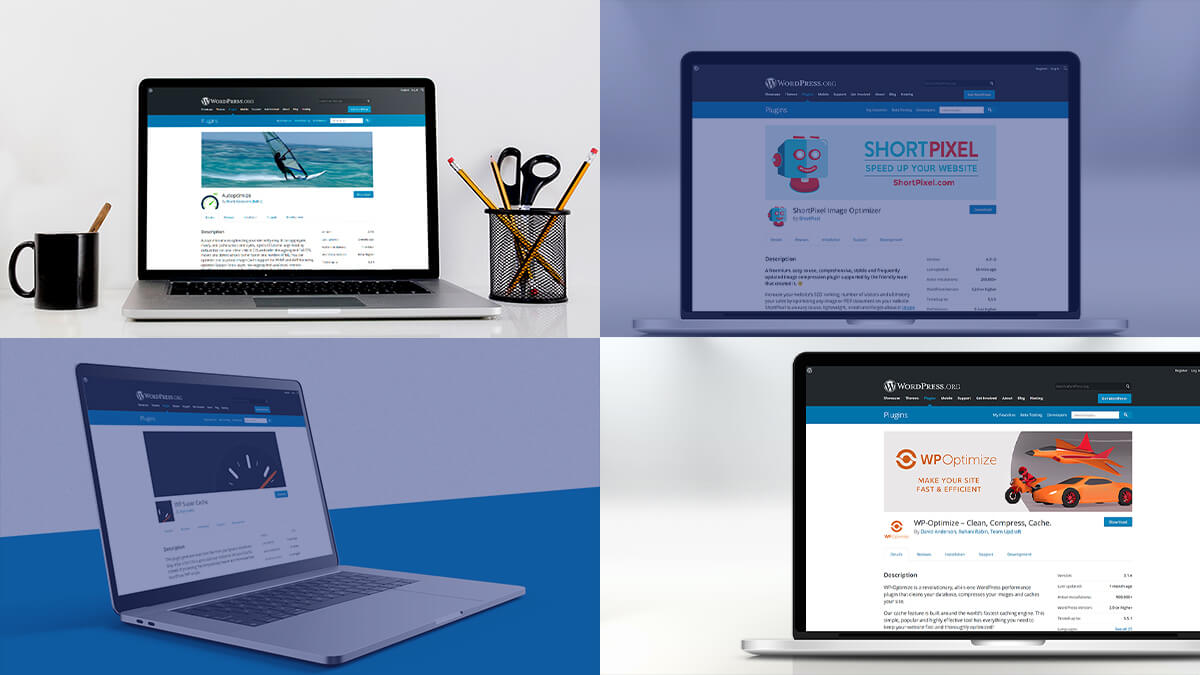
There are several websites through which we go or visit daily and check our needy products or daily lifestyle ones. Do you know where they build their website? I will tell you, Most of the users love to make a website on Word press, as word press is the most trusted and genuine website builder on the internet today.
WordPress offers several themes and various plugins for its customer, who are so reasonable, and some are free of cost. But stresses everyone is about the speed optimization provided by the website on WordPress.
Website speed and optimization have been a leading topic throughout this year. If you want to start your life with WordPress, then you should have an excellent hosting rate and a perfect package for your website. Once you nailed the hosting part, numerous significant WordPress plugins will boost your WordPress website’s speed.
The most crucial task which comes forward for everyone is implementing dedicated page caching, which will enhance your website’s speed. Scripts loading, image clarification, and other things are also there which are needed for your WordPress site to boost the performance.
So, let’s check some essential and speed optimization WordPress plugins for your website which can help you in reaching your goals by faster performance and quick loading of your site-
1. Perfmatters
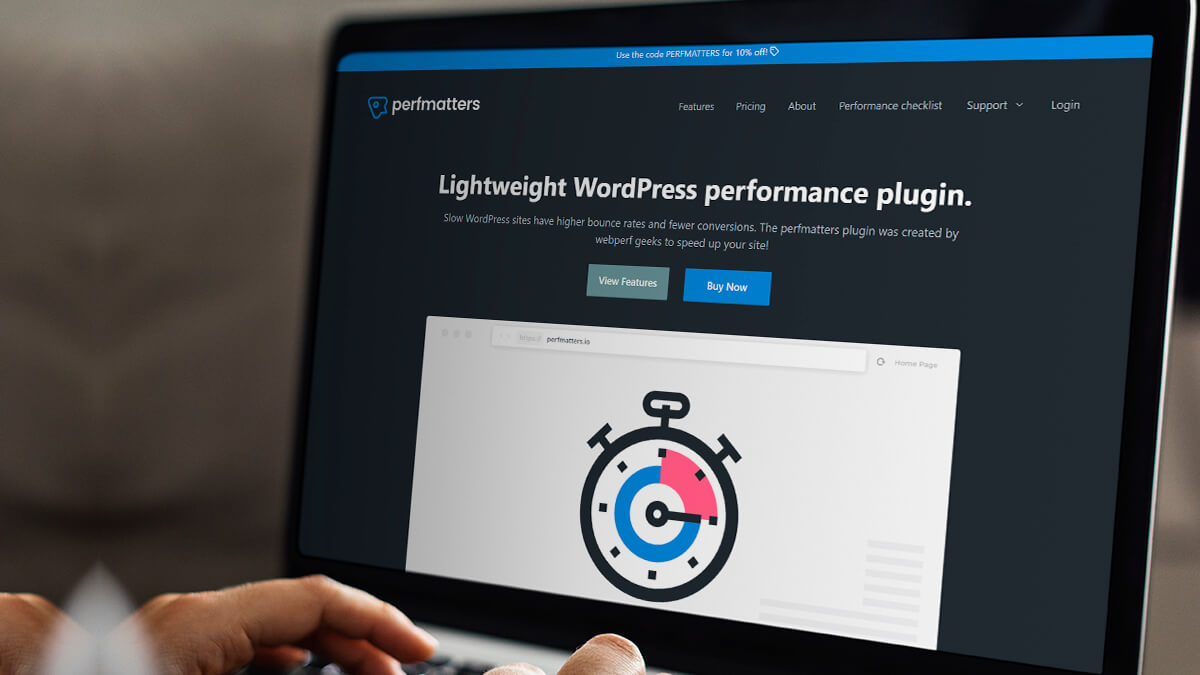
Perfmatters WordPress plugin helps your WordPress site to optimize and manage a lot of smaller things or parts of your WordPress site. The plugin is not known for its page caching but is an excellent option to pair with a caching plugin.
As mentioned above that perf matters manage a lot of smaller things in your site that aren’t of any use. The emoji in your dashboard, all the waste or removal data in the form of cache, and other problems are cleaned by this plugin helpfully. This plugin can also remove several numbers of HTTPS requests.
The plugin comprises a powerful scripts manager tool that helps you in loading your javascript on individual pages more clearly and quickly. It indeed takes or bullets the last ten percent of the speed optimization process on the site, which is not performed by any other WordPress plugin. You will always have an option to choose to disable plugging buttons so that others can be removed and more quickly all the web pages can be loaded.
Other Helpful Performance By Perfmatters
- DNS anticipatory and prefetching are being performed by the perf matters plugin.
- Disables heartbeat area.
- Excellent speed of loading images
- Always ready for connecting to the site.
- The plugin is also helpful in connecting with CDN.
If you are using any caching plugin, then remove it and add the perf matters plugin on your WordPress website which will only cost you about $24.95 for use on a single site.
2. WP Rocket
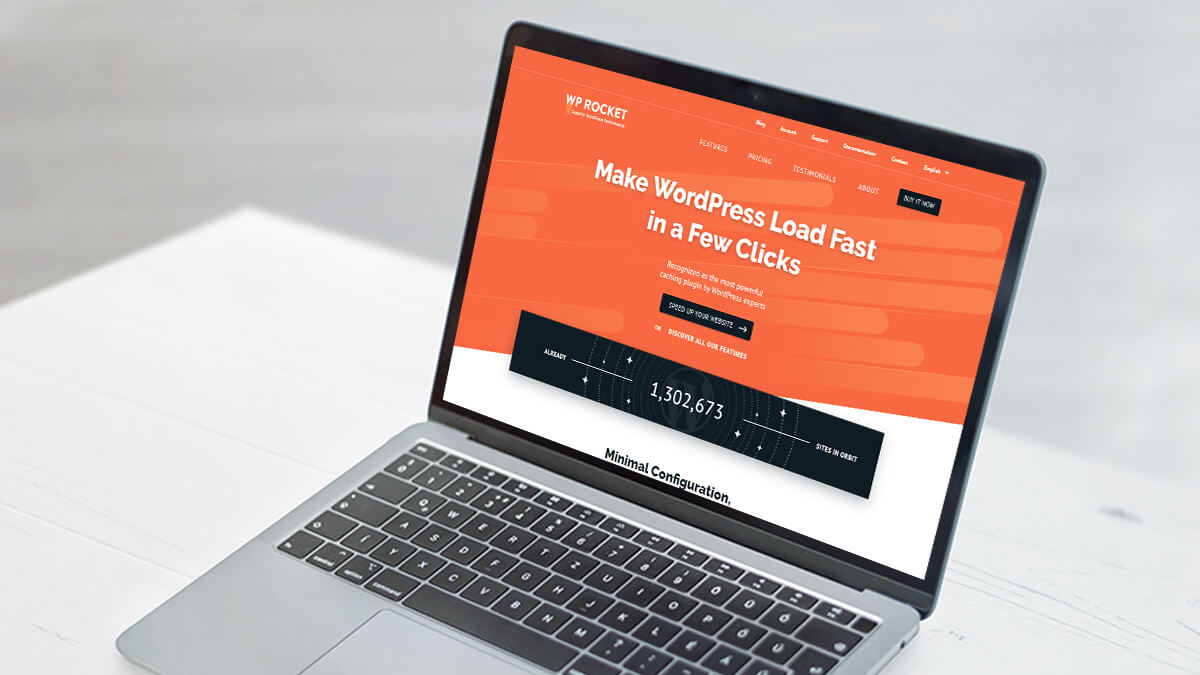
WP Rocket plugin, which is one of the best plugins for all-purpose and sources was rated or ranked number 1 on Facebook polls. This plugin is something you are searching for, as WP rocket helps in implementing your page caching as well as a ton of other fast boosting performance and optimization. This plugin allows you in solving your problem of installing various plugins and getting better GT Metrix results.
Along with WordPress, the WP rocket is also compatible with cloud fare and Wix website builders.
As soon as you will activate WP rocket plugin offers numerous optimization tactics which include-
- Page caching
- Browser caching
- Grip compression.
The WP rocket plugin includes a user-friendly interface where you have an opportunity of configuring other optimization strategies and tactics –
*Minification
*Combine files
*Eliminate blocking of javascript
*Proper heartbeat control API
*Google fonts optimization
*Connected users
*Quick setup
*Lazy loading
*Connect to CDN
*Database optimization and speed were enhancing strategies.
*Cloud fare integration
In my opinion, the WP rocket is the most trusted, genuine, and fastest WordPress performance plugin for beginners as well as for professionals. It is the best one as it does a great job of implementing everything. It is a plugin that covers mostly the number of plugins in a single case. The only downside which comes forward while talking about the WP rocket plugin is that it will cost you about $49 at its premium package. In the end, I will say if you want the best and a simple, fast-working plugin WP rocket is the best one that is suitable for everyone.
3. WP Super Cache
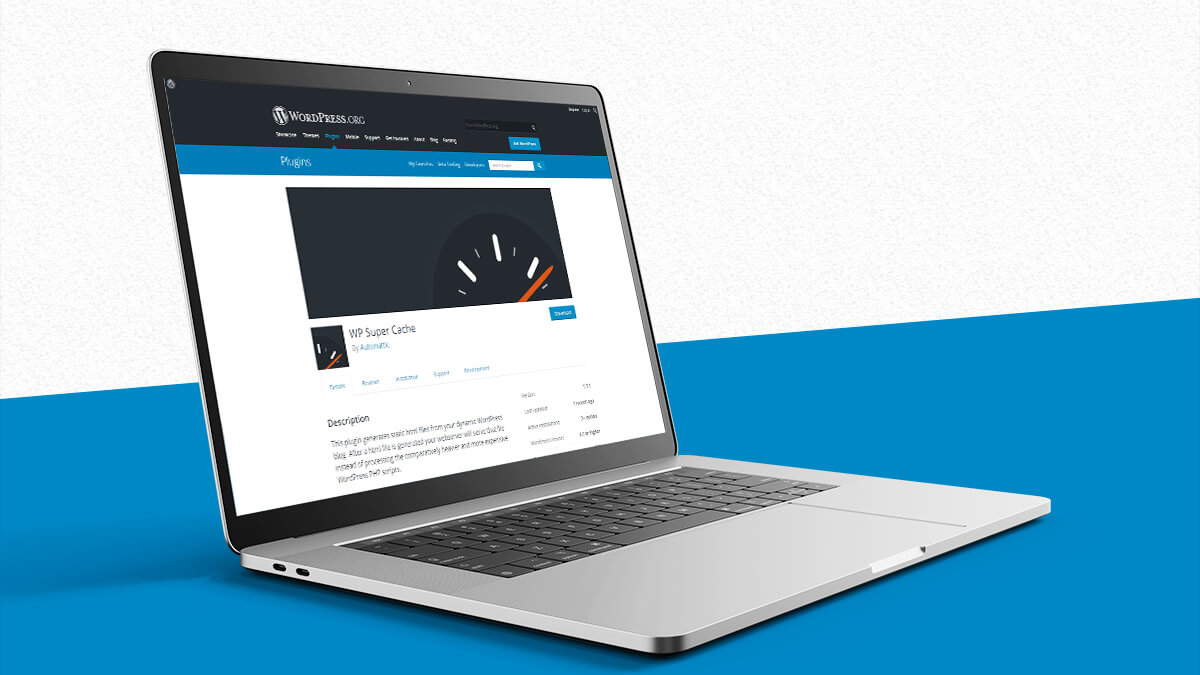
WP Super Cache -As the name suggests, this WordPress cache is super excellent and super fast. This is absolutely a free caching plugin that is available on WordPress for your sites. It comes from the same company behind WordPress, woo commerce, and jetpack. The best thing I like about this plugin is its simplicity and speed optimization. If you are a professional or a beginner what you need to do is install this plugin, check in a single box, and then you are ready to boost and optimize your site’s speed.
An excellent advanced setting control area is being displayed on the top of the site, which will help you in every single term. You can also configure-
- Browser caching
- Speed enhancement and optimization
- How to cache content
- How often to update the cache
- Provides with CDN
Despite this also, WP super cache offers you various options and features that let your preload content into the cache. If you are thinking that you have to pay any amount for buying or installing this plugin, then you are wrong as WP super cache is free for you. When we talk about its compatibility and comparing process then remember, WP super cache can almost compare WP rocket in terms of caching cleaning and other essential functions.
4. WP-Optimize
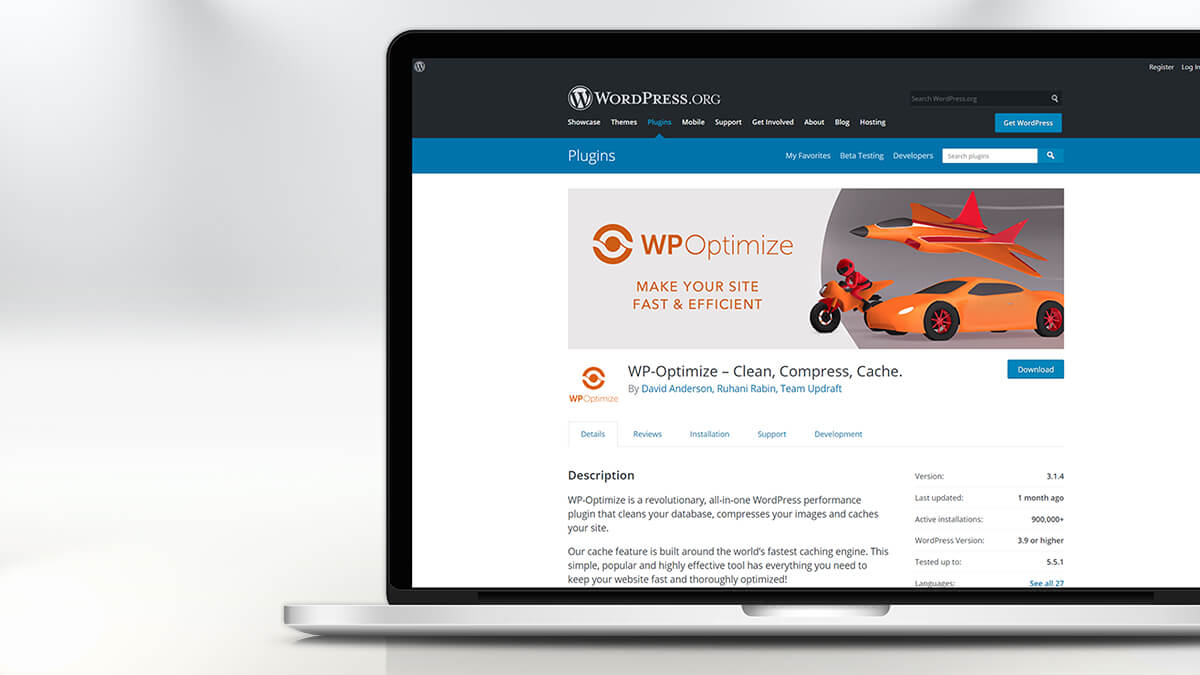
WP-Optimize WordPress plugin was started as a database optimizing plugin before converting it into a full WordPress service provider plugin. WP optimizes compatibility with other website builders. Also, it’s just that you need to pay there at its standard package also. This best service provider WordPress optimize plugin can-
- Implement caching cleaning
- Compress images
- Enable speed enhancement and Gzip compression.
- Helps in optimizing as well as in improving your database.
- A premium version is also being provided of WP optimize which can-
- Schedule database cleanups.
- Removes wasted photos, HTTML wastes, and new links.
- Lazy as other plugins in loading images.
- Optimizes excellent productivity by analyzing an individual’s database table.
WordPress optimize plugin is an excellent one that comes from the same backup as the popular updraft. A free version of this WP optimize is available at wordpress.org, and a premium one is started at $39 only, which is quite reasonable and affordable for all.
You have a great opportunity of grabbing this smart wand fast working trusted WP optimize plugin on your WordPress site, by which it will clear all your wastes and will make your website a fast loading one.
5. Autoptimize
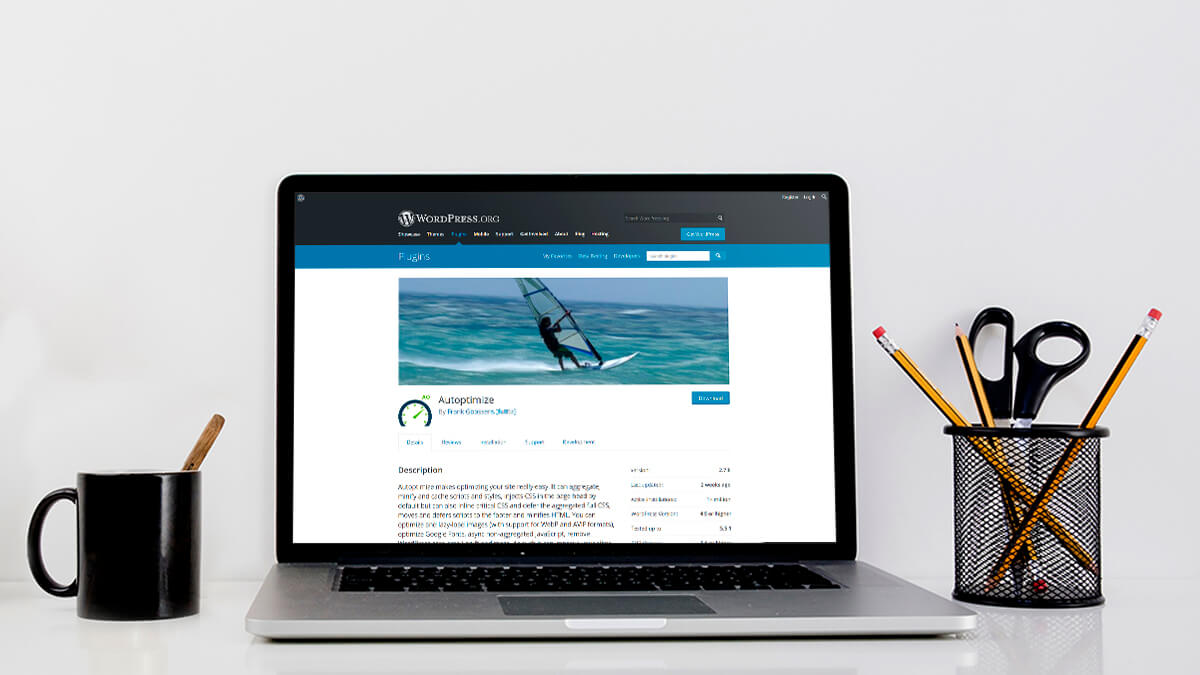
Autoptimize plugin is a popular and fast working plugin that helps you in optimizing Javascript, HTML codes, and other wastes. You don’t need the help of autoptimize unless you are joined or hosted with go daddy.
The only disadvantage comes is that it does not support page caching, but works at a too high level without wasting any single important required file. This WordPressautoptimize popular plugin is providing a proper configuration.
The two most essential tactics it supports while using autoptimize is-
*Minification
This minification helps in shrinking your site’s code without changing its functionality by removing unnecessary documents and characters like white lines and space gaps. The power of this plugin only makes it more popular by which people like to install autoptimize.
*Concatenation
This concatenation helps in shrinking the number of requests on your site by combining separate files into a single one so that it is easier for the plugin to work on your WordPress site.
Not only up to this, but autoptimize also helps you in defer loading of your javascript, lazy load images, removing of emoji from your dashboard, and other error creating files.
In my opinion, autoptimize is another popular and trusted WordPress plugin that is free of cost and can be paired with any other caching plugin. WP autoptimize only lacks few features when it comes to its uses, but in terms of wise, it is a reliable and trusted WordPress plugin.
6. Asset Cleanup
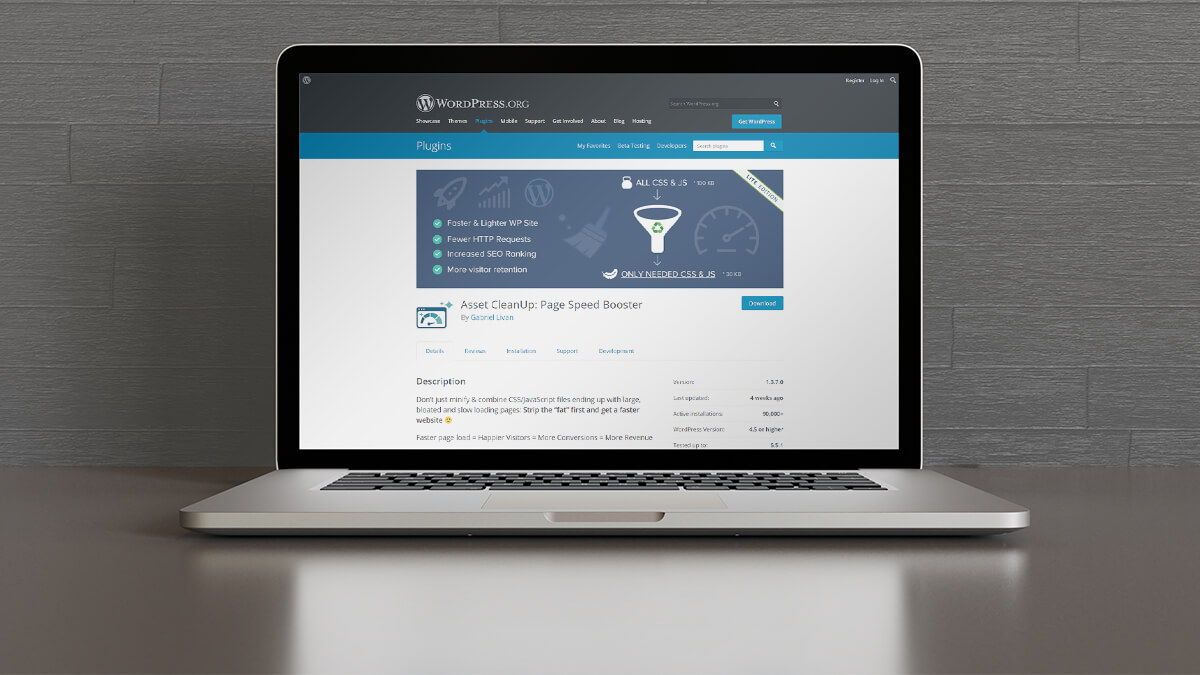
Asset cleanup is another useful free plugin for optimizing your site’s script. Like perf matters, this plugin also helps in reload the hands. This plugin is quite helpful if you have a lot of unnecessary scripts on a single page. Beyond, these features asset cleanup also offers several features that help you in optimizing your site.
- Minification
- File Concatenation
- Removes emoji and dash icons.
- Preload important files and fonts.
- Defer parsing of javascript.
- Google fonts enhancement and optimization.
- Helps in improving your database.
Asset cleanup does not do caching, so you will need to pair this plugin with another one that is extremely good in doing the caching process of your site such as WP rocket.
The core asset cleanup is free for its customer, and a premium package is also being offered by the WordPress site, which helps you in providing over more and more control and scripts. The pro version of asset cleanup will cost you around $39.
7. Toolkit For Elementor
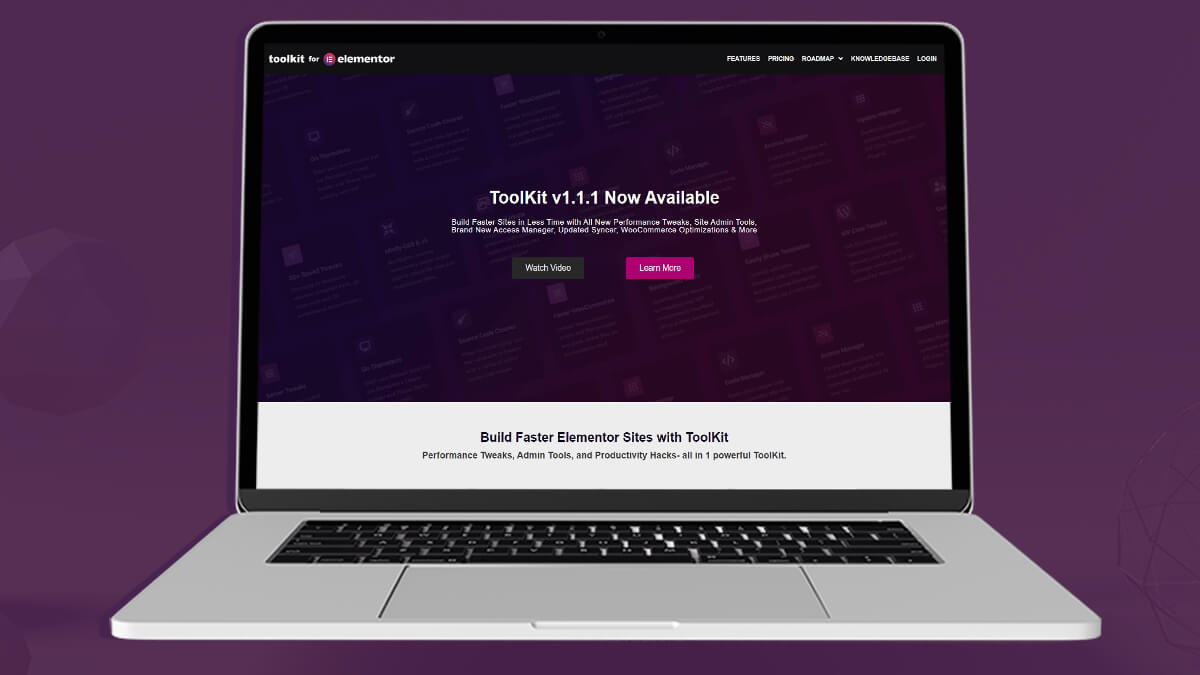
This WordPress plugin, toolkit does a little work bit of everything-
*Minification
*Combination
*Font optimization
*Lazy load
*Bloat removal
*Gzip compression
*Browser caching
*Expires headers.
*Runs GT Metrix scan
The fact here comes when we talk about this plugin is it do, but it doesn’t do everything. I know you will be choosing plugins like WP rocket and Perfmatters over it, but trust me it has some natural features which even WP rocket can’t support. One of the best things I liked about the tool kit is that it has an option to disable new widgets in elementor, WordPress, and the WordPress dashboard.
8. Shortpixel
![]()
You have a great opportunity of shrinking the size of your file when you go with a short pixel. You can take some big chunks out from your file and images, which will speed and optimize your WordPress site. There are several WordPress image optimization plugins, but my favorite is a short pixel.
Suppose you upload images on your WordPress site. In that case, the short pixel will automatically resize your image or file, shrink it according to clarity which is a very beneficial point of using short pixel as your plugin.
Some more helpful image optimization tactics such as-
Web P Conversion For Browsers That Support It Also Converts PNG TO JPG
If you want a slightly different and unique approach, then short pixel also offers separate adaptive image plugins on WordPress as well as on shortpixel.com. This type of new tactic is becoming more popular and significant nowadays.
The service would be similar to Cloudflare and Imigix, but is a difference in quality and prices from others. A paid plan for short pixels starts from $4.99 per month, which is a very proper and reasonable amount for everyone.
Conclusion
So, these were some best WordPress speed optimization and enhancing plugin which you can use on your hosted WordPress website. These plugins will not only help you in clearing the caching process but also in removing waste HTML codes and java scripts. Plugins which does not support the caching process have to be paired with other WordPress plugins.
Once you got a high-quality caching straightforward plugin, then you will demand more front-end plugins by your side. All these plugins are quite reasonable rather than being expensive, like other website builders.
Take a package of fast hosting, then choose a special and fast theme, and then go for some fantastic plugins mentioned above. All these tips are going to help you in making optimizing the speed of your WordPress site.