Today, social media is one of the most important platforms for the success of your offline or online business. Apart from the vast customer base, social media also helps in your brand’s popularity or the service you provide. Different social media platforms like Facebook, LinkedIn, Tumblr, or Instagram, Snapchat, become incredibly useful if used properly.
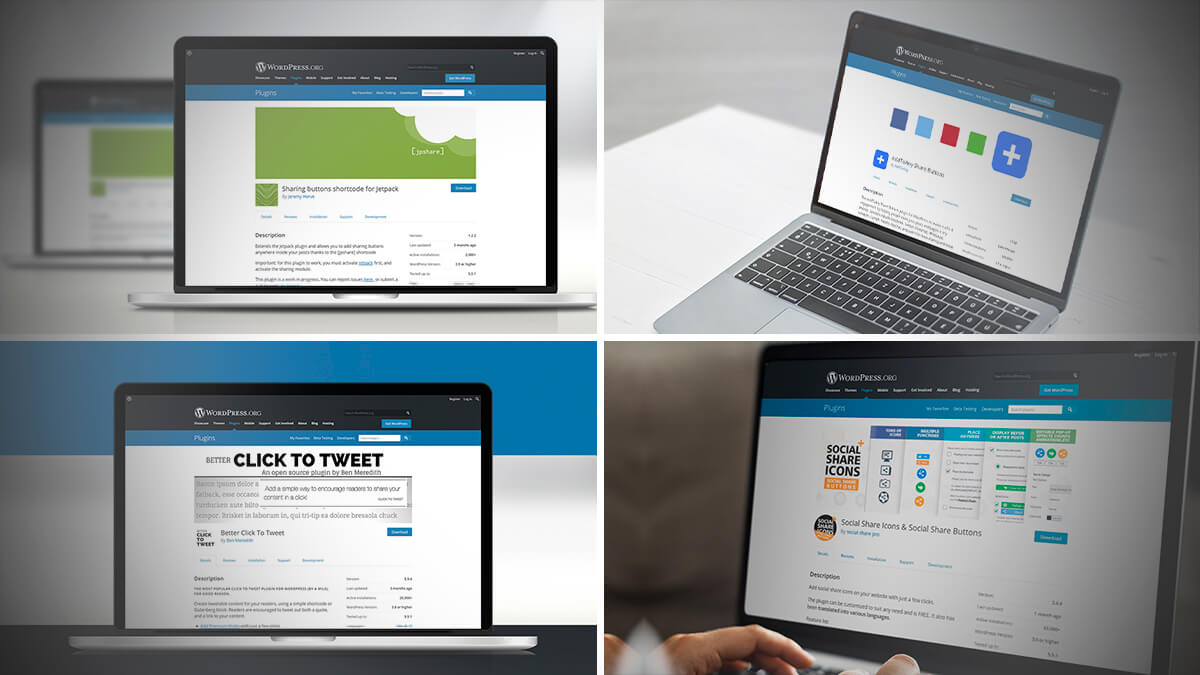
WordPress plugins are used to add additional features enhancing the design and the functionality of your website. There are hundreds of WordPress social share plugins available, making it impossible to use each one of them.
In this article, we have integrated a list of WordPress plugins that you can use to improve the traffic on your WordPress website.
But first, let us know what can you do with these plugins:
- The most common, using the plugins, you can create a personal website, including blogs.
- You can create an online store with the help of WordPress plugins.
- You can produce your photography website.
- You can create a job board for generating extra income.
- If you are into social service, you can also build some religious and non-profit websites.
Apart from this, you can generate auction, school, eCommerce, and podcasting websites, including many others.
Here are Some WordPress Plugins that You May Use Along With Their Functions:
This is one of the most popularly used social media sharing plugins that you can use for WordPress. It was established in 2004, providing tools for better and accessible content sharing for better traffic across the various social media platforms.
1. Ultimate Social Media Icons PLUS
![]()
Ultimate Social Media Icons PLUS plugin enables you to add different social media icons on your blog posts, next to your homepage. It can connect around 200 social media platforms to your website. Some features of this plugin include its 16 different social icon designs and custom animation option for social icons. The premium feature of this plugin is that users can subscribe to your blogs, helping increase your website’s reach.
2. Share Buttons by AddToAny
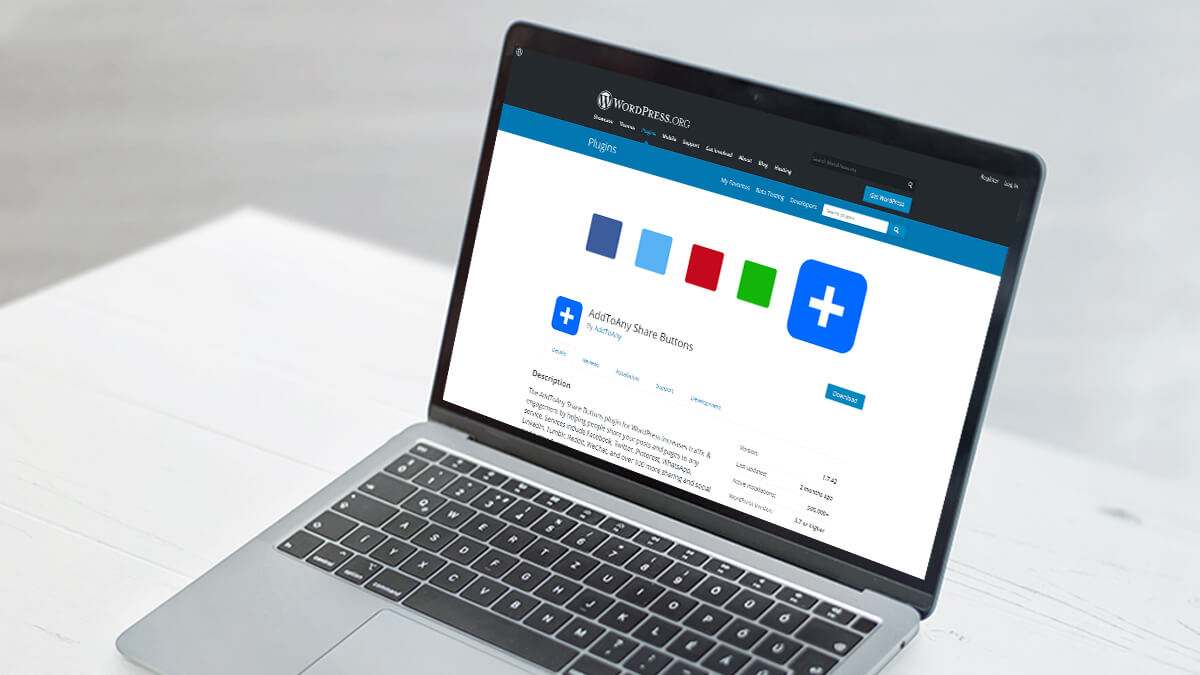
Share Buttons by AddToAny is an attractive WordPress plugin, enabling social integration. This plugin helps increase your website’s traffic by exposing your website to around 100 websites, along with several social bookmarking websites.
The plugin also has the option of customizable buttons for its uniqueness. Not only this, but you can also include open social share buttons both vertically as well as horizontally.
3. Click To Tweet
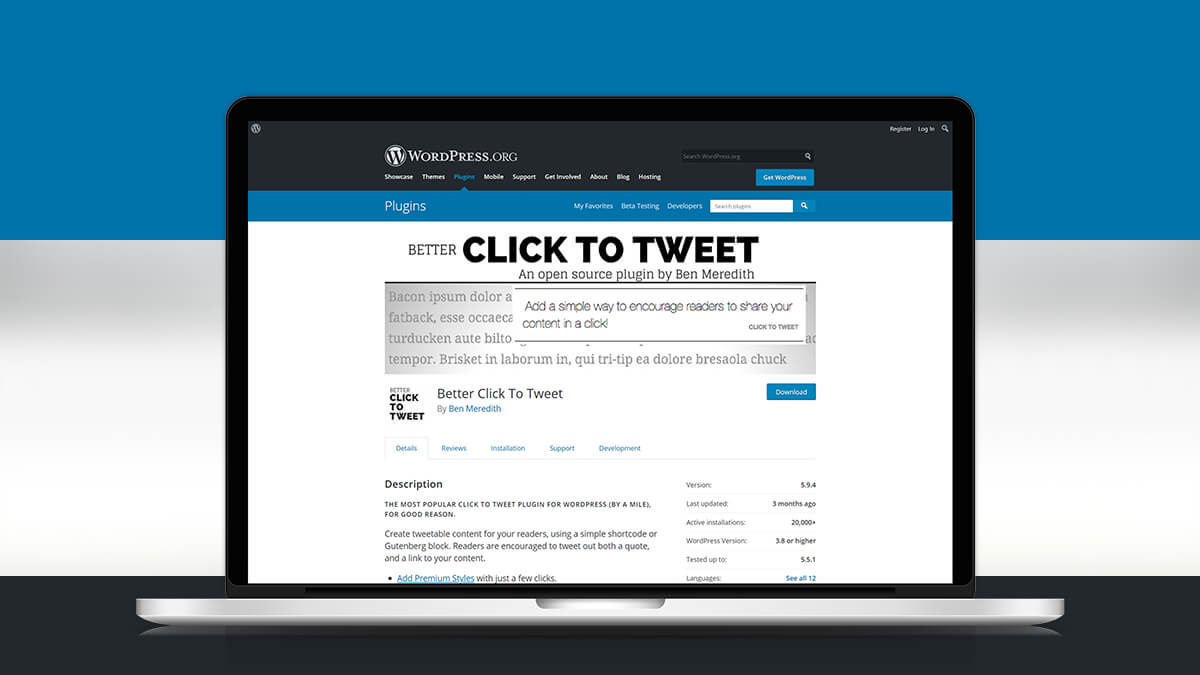
Click To Tweet WordPress plugin is a very commonly used plugin nowadays. As the name suggests, click to tweet aids in tweeting your post messages quickly by simply clicking on the content on your post and posting it right away.
4. Jetpack Social Sharing
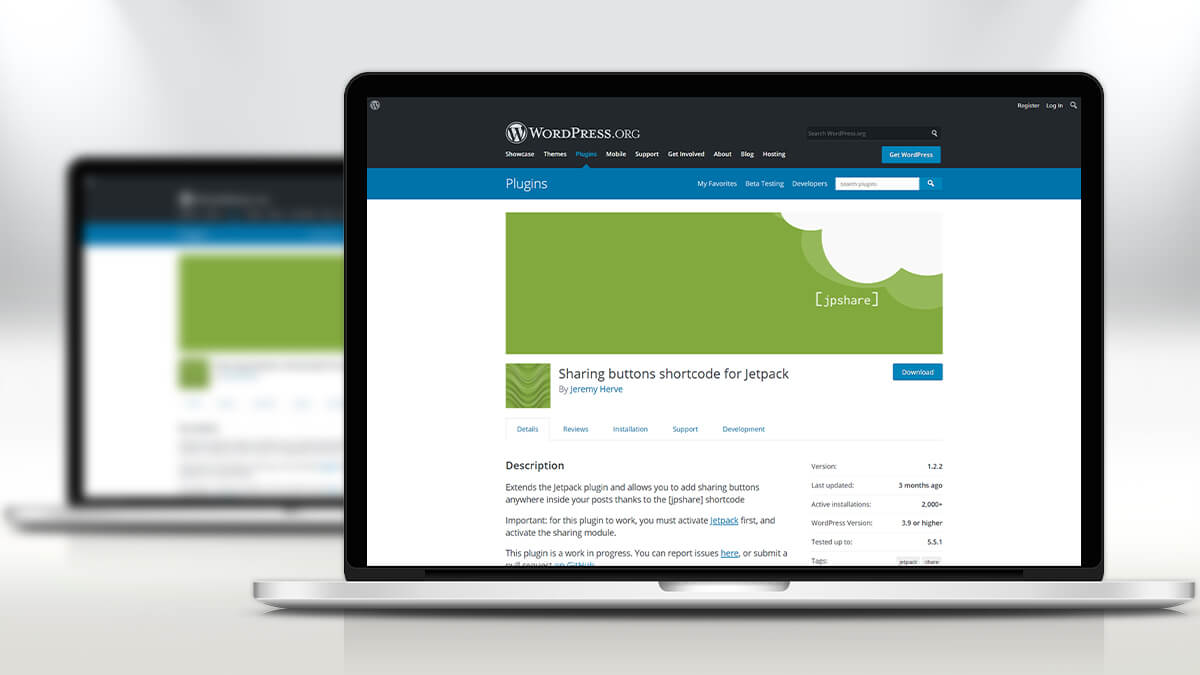
Jetpack social sharing WordPress plugin is one that you must have heard one time or another. It has some of the best features, including social media sharing, site security, auto-backups in real-time, restores, spam protection, malware scanning, and what not! It’s easy to use, along with the other professional feature that makes it the most used plugins of all times.
These were some WordPress social sharing plugins that are available free of cost. However, being free does not compromise the effectiveness or quality of the plugin.
Let us Look at Some Other Plugins Now!
1. WordPress Ultimate Timeline
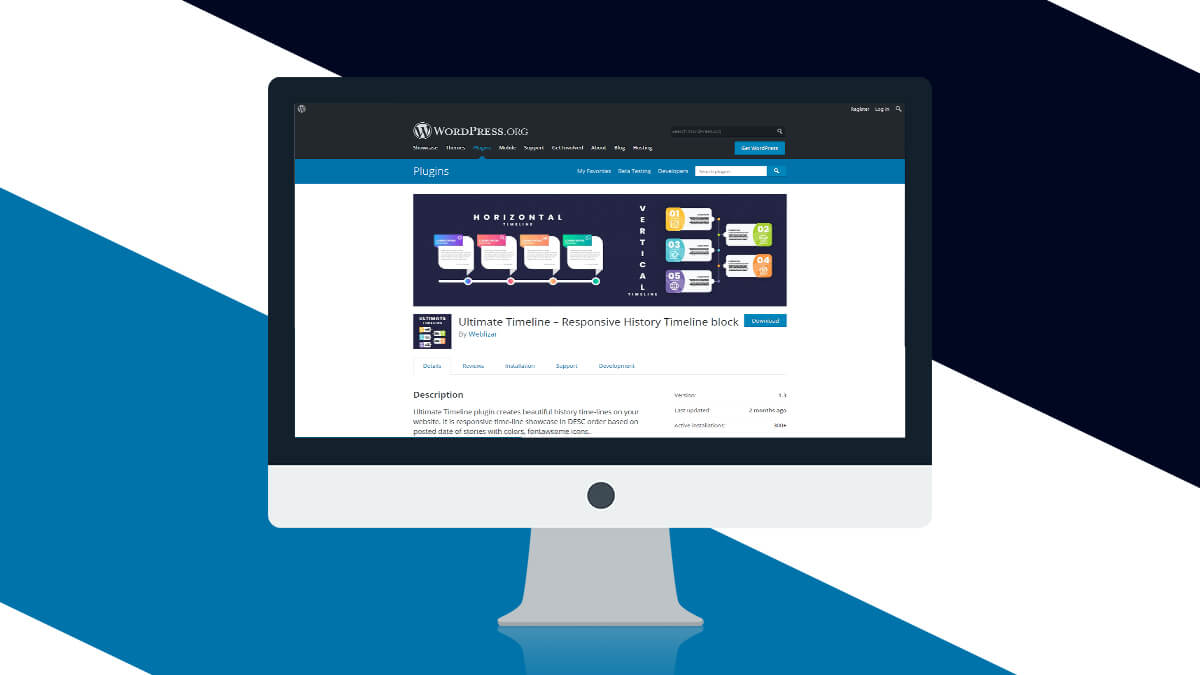
The essential feature of this WordPress plugin is to create a historical timeline on your website beautifully. The timeline is produced of the WordPress posts and stories that you have put up till now. WordPress’s ultimate timeline is not only performance-optimized but mobile-friendly as well.
2. Social Share & Locker Pro WordPress Plugin
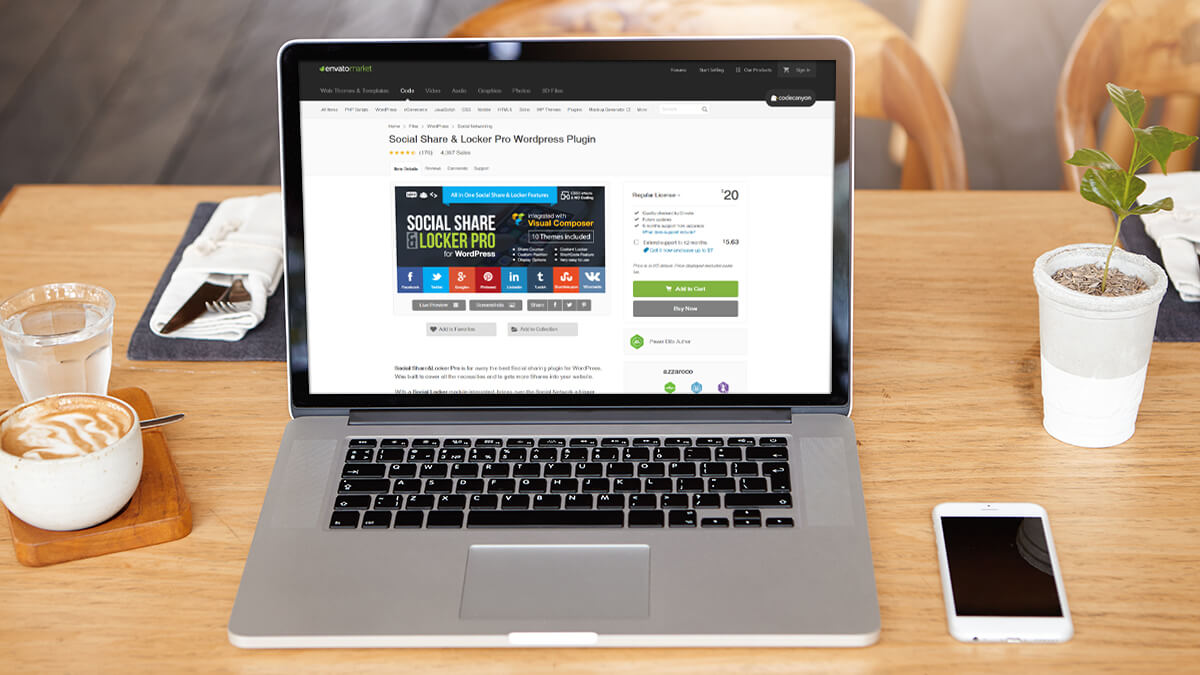
Social Share & Locker Pro WordPress plugin helps you in promoting the content given on your social media sites. It places the social icons in the exact position quickly. The plugin includes ten themes in which you can also lock your content. It has some of the best fonts, includes various display options as well as a share counter.
3. ARSocial

Social media integration is possible with the ARSocial WordPress social sharing plugin. It supports 42 social media sites. The plugin consists of features such as social sharing, social locker, social media fan counter, and many more covering other plugins’ functions. With this plugin, you can lock your content and have a programmed display of social media buttons at different locations, making it friendly for mobile devices.
You can also make changes in the design of the buttons as per your choice. A built-in analysis feature is also present, so you get to know the details related to your social sharing.
4. Easy Social Share Buttons for WordPress

Once you have the license for this plugin, your work is done. Easy Social Share Buttons for WordPress is a versatile plugin helping you match all your needs. You get the option to decide the place to display and how to express your social share buttons, designing the controller, switching the social counters on and off, and many others. Other functions of this plugin include selecting the design of your buttons, promoting profiles of social media, and a widget to show your profile and the fans following it.
5. Revive Old Posts
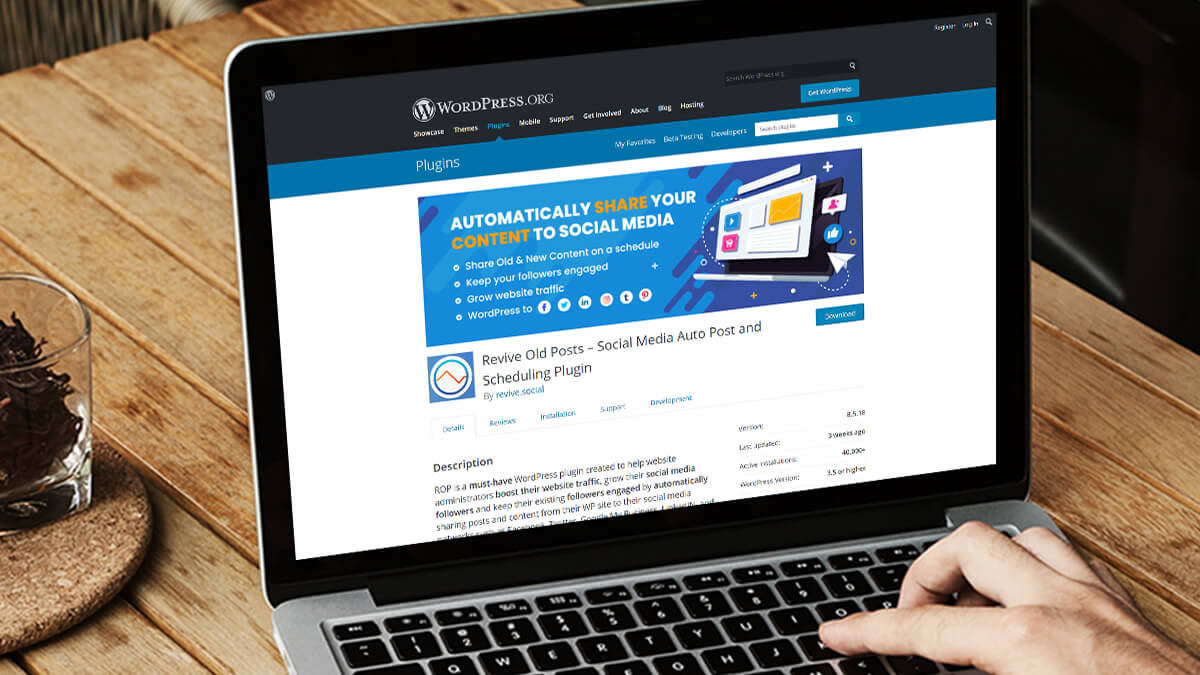
It can be cumbersome to continually share your older posts on social media platforms like Facebook, Twitter, Instagram, etc. You can Revive Old Posts is a WordPress plugin that keeps on sharing your old posts automatically, which you can schedule and add hashtags to it.
Since the traffic coming to your website largely depends upon your website’s activity, the plugin is efficient and popular in that way. This plugin also adds hashtags to your posts automatically.
6. Monarch Social Sharing Plugin

This is a monarch social media sharing plugin that offers you several options for adding the sharing button as it can widely affect the traffic coming to your website. It also has a chance of image sharing required of social media promotion. Not only this, but the Monarch plugin also aids in sharing media files on various social networks.
7. WordPress Social Board
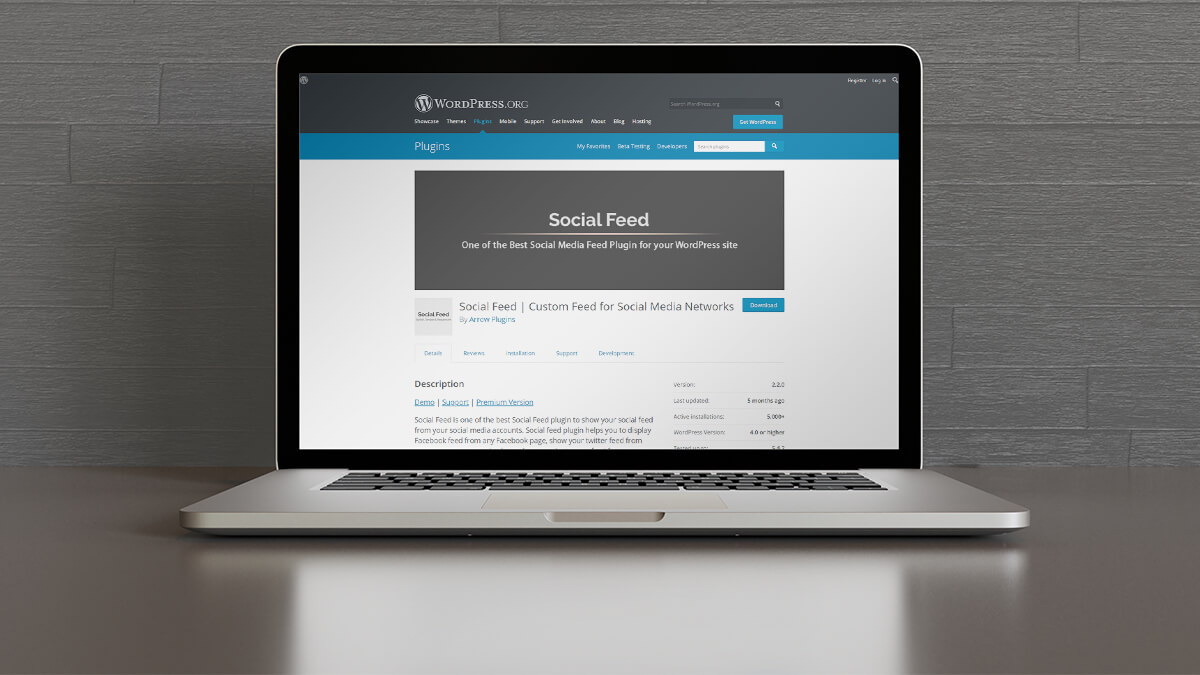
The WordPress social board social sharing plugin’s main feature is to associate all the social media networking activities into one stream and present it on your website. Users can share their posts on Twitter, Facebook, Linked In, and Google directly from their website itself. There are thousands of other social media plugins that you may refer to reach your audience better.
Social media plugins can slow down the website due to the loads they consist of. The main work of these plugins is to enhance the performance of your WordPress website.
It can be tedious to select a plugin best suited for your website. Before choosing any plugin, you should consider some of the given points:
- The performance of the plugin is the main thing. If the account is low, it will take up your double-time to load stuff on your site.
- It would be best if you chose between the social media websites that you want to be visible on your website to clear the clutter and increase your users’ experience.
- You always have to select the plugin that enables you to choose where the various social media icons would be displayed because some plugins do not offer this facility.
- A plugin that does not have many features, preferably only the ones that you need, should be chosen to improve user experience and not burden your website.
This was about selecting an appropriate social media plugin for yourself. But, important is, do you know how to use these plugins? Here are the steps on how to use them. Let us see…
- First of all, select the social media icons that you would like to display on your website.
- Select the options that you want your social media plugins to perform.
- The social media icons offer various designs and animations that can be done on them. Pick up those designs.
- An optional step of adding the feature counting is available on the icons.
- Choose the other features that you want to appear on your social media icons.
- Another optional step is to add or link the icons to your blogs or other social media posts.
- You can also add a pop-up for people to follow you. The pop-up can be customized as well.
- You may also include a subscription application on your website. However, this is also optional.
While using social sharing plugins, you might face the problem of using the admin area. For this, you need to deactivate all the plugins. However, if you are unable to use the admin area even for deactivating the plugins, here are the instructions on how to do it:
- WordPress hosting consists of a control panel that has a file manager.
- Connect your website to the file manager.
- Navigate to the WordPress content folder where a plugin folder would appear.
- You now need to rename the plugin folder.
Your plugins have now been deactivated. This happens when WordPress starts looking for a plugin folder. When it does not find one, it deactivates all the plugins.
Isn’t it easy?
Recently, WordPress has also released its premium plugin features that you can avail of. The premium plugin consists of additional features to increase your website’s reach, improving user experience, therefore, leading to more subscriptions on your WordPress website.
The Premium Features are:
- WordPress has added many other social networking sites, helping you by improving and increasing the reach of your audience. Share buttons of social networks such as Snapchat, Whatsapp, Telegram, Soundcloud, Skype, Reddit, Amazon, Spotify, WordPress buttons, and several other share buttons.
- Increased the number of designs that will match the design your website has and make it look prettier.
- One of the best features is the theme-based design of the website. For instance, if your website includes content about dogs, your theme for your website can be of dogs, along with the logos of social media.
- It enables you to connect with people through Twitter, Facebook, with the option of directly following you via your posts.
- Apart from choosing which social icons should be shown on the pages, you can also determine which social media icons should not be revealed to specific pages.
- The premium plugin also has the option of defining the margins of the social media icon.
- It also includes the option of having them float, stick, or still visibility when users look up your website.
- The new plugin features are also mobile-friendly. Not only this, you can optimize the social media icons according to their visibility on mobile while you are not using your laptop.
- Sharing, contacting other people, or linking to other pages is also available in the email section.
- The social media counter has been enhanced to lure your visitors into sharing your blog posts.
- Supporting services are more friendly in case of any problem faced while using the plugins.
There are more pop-up options available like when the visitors should be shown pop-ups or how many times should they be shown pop-ups and likewise others. Apart from these features, the premium plugin consists of many other new and enhanced features and existing ones.
The social media sharing plugins are supporting software that you can and must use if you want to get the most of the blogs that you post on WordPress or even the other services you perform on the WordPress website.