Keeping in view the current market share, most enterprises are always targeting the Android platform. But several studies have showcased a large percentage of users dropping out after the very first use of the device. Hence, it has become essential for each business to focus on delivering the best Android App user experience to keep users engaged and implement various app monetization techniques.

Today with the mushrooming of new mobile apps each day, testing mobile apps has become an inevitable component of the software development cycle. Not surprisingly automated tests have become a part of almost every testing process which is greatly effective in reducing the time needed for a testing process and simultaneously excludes errors and omissions in while test execution which is a shortcoming of manual testing.
However, it takes quite some time and resources and can be a challenge when there is a need to meet tight deadlines under different circumstances where it must provide QA professionals with robust frameworks to repeat the tests under varying user conditions.
For this reason, software companies need to have efficient, fast, and reliable testing tools and practices for all their apps. But Adding automation while having a wide choice of tools with their unique features is no easy task. To pick the best, I have narrowed down on the right tools. Here are the best mobile automation tools for Android apps.
1. Appium

Appium is an open-source automation testing tool that supports a wide range of android operating system versions starting from 2.3 upwards that can be leveraged with native, hybrid, and mobile web apps. Using the WebDriver protocol, it’s versatility extends to support for a wide range of programming languages like – Java, Ruby, PHP, Python, and others from the WebDriver Library. The main goal is to enable mobile testers to automate testing without modifying applications.
This cross-platform automation tool can easily facilitate multiple device testing and in-addition opens doors to a large open-source community for great support and advice, where you can as well contribute to Appium’s growth and development. This low maintenance tool is readily available on GitHub for installation where you get the new release updates or pop-ups for fixing bugs simultaneously.
Based on the Selenium suite of tools which reduces the learning curve and few limitations, this is the first preferred by most App Developers.
2. Robotium

This open-source automation tool is one of the first and most frequently utilized automated testing tools for software supported on Android that supports native and hybrid mobile apps running Android versions and subversions from 1.6 upwards. Tests created are written in Java which is comparatively much easy and quick and does not require high levels of coding.
Robotium has other additional benefits which include multi-language support, a robust set of tests, and the ability to perform different tests simultaneously across multiple Android routines. Despite shortcomings such as lack of record facility, play functions, and screenshots, it is still a recommended ideal for small software companies with limited budgets.
3. Calabash

This automated acceptance testing framework developed and maintained by Xamarin performs tests for Android and iOS apps. The libraries enable the testers to make the test code programmatically interact with both native and hybrid mobile apps. The support for cucumber automation provides a huge benefit to write the tests in plain English which can be used by everyone i.e. mobile developers as well as the ones who don’t know coding skills.
Taking advantage of the Xamarin Test Cloud, it provides a facility to allow you to configure and test the Apps on more than 1000 devices. The tool enables the automatic UI interactions within an application including common user actions like inputting text, touches/ gesture, and validating responses.
There are however several limitations. Calabash only supports Ruby, so it’s a big fail for people working with alternative programming languages like Java or Python. But despite these minor cracks, it is a recommended tool for beginners with low QA expertise who don’t mind spending on pre-requisite setting up work.
4. MonkeyRunner

MonkeyRunner is one of the popular Android Testing tools for running the Android automating functional tests. This tool is designed with many simplified features as compared to the previous tools and rules out the need for dealing with the source code to automate tests. The tests are written in Python that enables the users to perform both simple and complex tests efficiently. You may further avail of record- and – playback tool for creating tests.
It can run tests on real devices while being connected to a PC or emulators and with the API can control a smartphone, a tablet, or an emulator from outside of Android code. Writing a script for each device and make adjustments each time the user interface changes can come as a huge turndown, however, it’s a very useful resource.
5. Experitest

The Experitest is a powerful automation platform that allows software companies to accelerate Mobile Testing cycles and increase the quality of releases with high- volume automated android testing. It can run tests on over 1000 real Android devices parallel in the cloud. To add on it provides real-time interaction, visual tests, gestures, reports, and analytics. The biggest advantage being the ability to debug the apps in real-time and running that advanced mobile test automation directly from your IDE.
The tool extends it’s versatileness to enable the software developers to accelerate the testing processes on native, web and hybrid mobile apps and facilitates the process of detecting bugs easy and quick across a wide range of apps
Although it’s a paid tool, Experitest provides a pre- applicable trial period to try it out before investing thus is a feasible option for businesses and software developers to get an early hang.
6. UI Automator
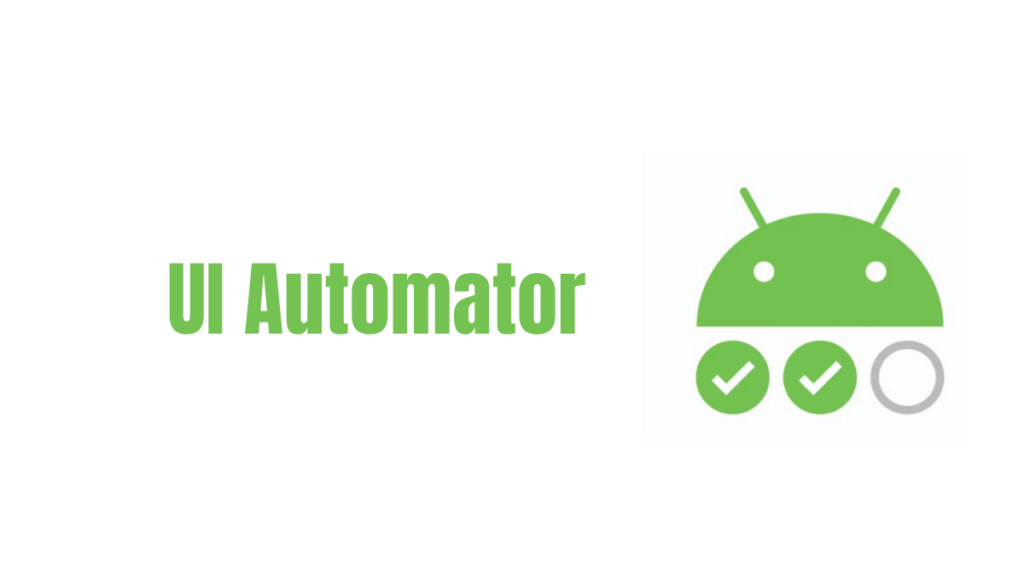
This open-source framework tool is designed with features to simplify user interface (UI) tester of Android apps and has been recently elaborated by Google. It supports Android versions beginning from 4.1 which is installed on about 66% of all Android devices which is why it remains a feasible solution for many test engineers.
UI Automator can interact with various Android software, including system applications that enable the tool to lock and unlock a smartphone or a tablet by availing the APIs.It allows reproducing complex sequences of user actions and offers important features provided by the framework like Viewer tool, UI Device class, etc.UI Automator also can utilize external buttons of a device and search elements at a very fast rate.
Most Software testing experts find this tool good for quality multi-platform mobile application testing. It can be denoted as one of the best tools for Android applications.
7. Selendroid

Selendroid test automation framework is a test computerization structure meant for the UI of android local and hybrid applications that utilizes the Selenium 2( useful component for emulators and real devices) for composing the Customer API tests.
To make the tool scalable and efficient for parallel testing, the Selenium Grid integration is allowed. It supports Windows, Mac, and Linux OS devices, likewise, the testers can test the android apps without modifications or recompilation of source codes using this tool.
The Selendroid is compatible with the JSON Wire Protocol and supports common gestures through advanced user interactions API and Multiple android target API. With a built-in android driver web view app to test the mobile web and easy access to finding UI elements, it is a favorite for many. The testers further have the option to simplify test case development by using the built-in Inspector provided by the test automation framework.
8. Ranorex

Of all automated Testing tools on the list, Ranorex is the most simple and adaptable tool for test automation for both the latest and early sub-versions of Android, beginning from Android 2.2. One of the Ranorex advantages is its detailed reports with screenshots and if you’re not from a programming background with no knowledge about automated software testing then it simplifies the process to run your test without a script. It enables automated test engineers to create tests easily across cross-browser and cross-device just by clicking the mouse.
Although unlike others, this is a commercial mobile application tool with the license price costing 1990 EUR however you can use the free demo before making a purchase. To run the tests you need to connect to the internet and are required to install the Ranorex control app which is a lot of work. Overall, it has few limitations compared to its rivals and is an efficient option for a small team without much specialist testing expertise.
9. Kobiton

The Kobiton is a mobile testing platform that provides the functionalities to perform manual as well as automated testing on real devices and 2 offers- free and paid versions. Either of them gives the testers the ability to check the real devices and provide full support for automation of actions which includes orientation, speaker and camera control, GPS simulations, multi-touch gestures, and many more.
You will test iOS and Android devices using this in a highly responsive environment and the tool captures all the tester’s actions hence making it easier and quicker to identify and resolve issues. It has massive benefits like parallel testing, easy installation, access to over 350 real cloud devices, centralized logs to view history and testing logs, and above all detailed results, logs, screen captures video, as well as system metrics such as the battery, and memory performance.
Although it is free it is applicable for a limited time and restricted to basic features, so you can upgrade to other versions for additional functionalities by paying a monthly fee.
10. SOASTA Touchsets

Soasta tool provides for full automated functional testing of mobile apps for various sensor smartphones. It has several pros which makes it an ideal option for many testers. In terms of performance, it is super quick at projecting, executing, editing, and analyzing test cases across multitouch in iOS and Android native, hybrid, and web-apps.
Unlike other available tools, it Supports Gradle which uploads the necessary jar-files and eliminates the need for a separate loading stage in turn saving. Additionally, it Seamlessly moderates the testing of mobile app performance and Suits best for automation of critical cases constantly.
11. Magneto

Magneto, one of the best app testing tools, was licensed by Apache License. Its installation is free and easy to use. So, everyone can access it easily. That tool was built by Automation Engineers and written in assembly language PYTHON. On September 24th, 2015, version 2 of Magneto was registered.
Through the tool, you can easily run and utilize the test. It works as a test framework. It requires the open-source tests to test the function and consistency of your Android devices, which integrates the system. The tool has extensibility, maintainability, which is treated as a black box.
Magneto supports Android app testing tools, mobile automation testing tools, and cloud-based mobile testing tools to customize and extend Android functions.
It tests web API functions like REST and JS portions of UI. It could quality tests depending on its dependency, PhpCs, and PhpMd to see the code complexity, which also controls source code, web API, and database of your Android as well as IOS devices.
12. Testdroid

Testdroid is an app for testing the Android and iOS testing apps. Bitbar Technologies Limited invented and launched the product, which is free to use and is easily accessible since September 2014. It is a set of software applications. In 2012-2013, the app was launched.
Tests can run for checking and integrating the function of Android and iOS devices, which is used for bug tracking. It can be used for testing frameworks like Appium and Selenium.
The app supports mobile testing tools Appium, cloud-based mobile testing tools, and iOS automation testing tools. Here, Testdroid Enterprise manages iOS, as well as Android automation. It is a server software by continuous integration, which is easy to use.
Testdroid is a set of software. It is one of the best apps that support mobile app testing tools Appium, iOS automation testing tools, cloud-based mobile testing tools. It helps one to check the functionality, consistency, stability, usability of our Android and iOS devices.
13. TestComplete

On June 5, 2019, SmartBear software developed an Android as well as iOS app testing tools called TestComplete. First, if you want to download the app, you need to install the browser, which is free. Through this app, automatic tests are created for iOS, Android, Microsoft Windows.
The app is licensed by Proprietary, which is available in English. The test will be recorded and can be modified later to use more or for changes to the existing tests. It is user friendly and easily accessible.
One of the best apps that support mobile app testing tool by which it can test mobile and iOS device’s functionality, consistency. It is an automated and manual operating tool that can be installed from mobile software distribution platforms, generating revenues of 69.7 billion USD in 2015 and $188.9 billion in 2020.
Using the app, one can test the usability of Android as well as iOS. Also, installation testing, security, location, load testing can be checked by the tool. It supports bug tracking integration in Microsoft Visual Studio for 2005,2008,2010 system and Bugzilla. You can write scripts and edit them too. There is no source language in the software based on API, COM interface for iOS and Android.
Test complete app supports manual mobile testing tools, iOS automation testing tools, Android testing tools, mobile app testing tools. Through this app, you can test the function, utilization, store tests manually too. It also supports database testing. Its application types are java,.net, VCL, web, Windows, Android-iOS, c++ Builder, Flash, Flex, HTML5 etc.
14. TestProject

TestProject is an excellent app testing tool for mobile devices. If you install Wizard, it will help you to download this Test project very easily, which is free of cost and easily accessible. Mark Kardashov is the CEO of this Test project. This app helps CD-based projects which support Windows, Linux, iOS, and Android platforms.
Through this app, you can test the automation framework. It is a cloud-based mobile app tool that tests the cloud-based recorder for Android and IOS devices. It also can analyze the test results and integrate the tests to the CD. The app can execute any browser in your Android device.
It is a mobile and IOS automation testing tool like Appium and does not support open-source tools. Also, you can inspect and explore the device elements and edit the tests, which saves time and effort.
It supports IOS automation testing tools, cloud-based mobile testing tools, Mobile testing tools Appium, and Android app testing tools. Java,.NFT are programming languages. Those are used in this app, which has great community support and creates automated tests in iOS and Android devices.
Test automation is a complex task. It requires thorough preparation and researchers. One should also keep up with all the novelties in information technology, applications, and test automation tools. All this knowledge is necessary for creating the most effective tests.
On the whole, QA professionals have the option to choose from several Android app testing tools. But the features and performance of individual testing tools and frameworks differ. That is why; it becomes essential for testing professionals to keep in mind the precise needs of the Android app while selecting a test automation framework.
Mobile app testing is an exciting task but sometimes may become complex due to some advanced features added as per the need of new changing technology.
The use of such Android Testing Tools in automation testing of mobile apps reduces complexity. It helps to make it faster and flexible with the right proportion of security and robustness. A broad range of automation tools makes it difficult to select the best one for a project, and often tester’s end up with tools that do not conform to project requirements. Hence, choosing the right tool for your project is very important.