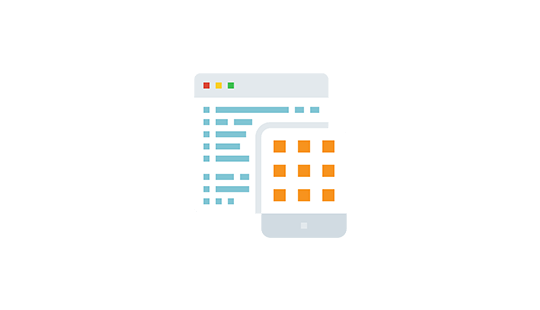Earlier people wrote everything with pen and paper. But, with the advancement of technology, the desktop relieved us from this tiring work. With the passing of more years, we have smartphones. Usually, people spend a lot of time using mobile phones and this has led to competition in the mobile business.

Mobiles, especially smartphones have become the most essential part of our daily life. People want more features in their mobile phones so that they can do all their whole work on them. Every part of the business is now managed over smartphones. All these are possible due to the presence of apps.
It is true, we have apps for almost everything, thus creating massive competition in the sector. To make your work easier, app development is the key part. Focus on developing a great app.
This in return will boost your revenue. It will provide a resource for people. Apps can be used for employing job seekers if you develop a business of internal apps.
An app requires huge costs, teams, lots of dedication, and risk. But it is no doubt worth taking if you can build a great app.
Here is What All You Need to Know About Android App Development
- Define your objectives with a mobile app.
- Sketch your app idea. Plan functionality and features.
- Do market research for your app and identity competitions.
- Create Mockups of your app.
- Make your App’s Graphic design.
Step 1: Define Your Objectives
Firstly you need to have a clear picture of what you have to create. Question yourself and verify why you have to create the app. Without clarity, you will simply waste your time, skill, and energy.
Once your objectives are clear in your mind then proceed with your app. You have to check the results of the app to see if the goals of your audience or the potential users and your business are met.
Users always see what’s in the app for them. If they see any benefit then only they will install the app otherwise they will ignore it.
On the other hand, if you create a good app you will have promising customers, better productivity, fewer expenses, an increase in your ROI, and most importantly increase in brand awareness.
An app can have multiple purposes. So do check that how this app can solve your problems and can increase your business also what will be the result of that app. Introspect on the areas that your business that needs improvement, the impact of the app on your business, and the potential result.
Step 2: Sketch Your App Idea: Plan Functionality And Features.
After introspecting the app you are clear with the idea of what you want from your app. Now note down all the functionalities and features that you need in your app. You need to be very creative with the features of the app.
Make a note of all the features that would add value to your app. For better app development, make sure to make this guidance throughout the process. For better performance of your app and fulfilling the goals, use the best development software.
No doubt you need to add basic features in your app like contact us by message or call, forms, YouTube integration, notifications, and App sharing. These are some features that are important in your app but you need to think out of the box about what more features you can add that will add more value to your app.
Step 3: Do Market Research For Your App And Identity competitions
With a clear picture of the app, you now need to focus on the goals and strategies adopted by other android app companies.
After focusing on and analyzing your local competitors, I look forward to analyzing all the mobile app development companies across the world. This will help you in understanding the mobile app development services as well as fill up the gaps in your app.
Check on their layouts, features, functionalities and other aspects they have added to their apps. Try to fill up the gaps in your app. You can easily sustain yourself in the market and competitors.
Step 4: Create Mockups Of Your App
Construct the basics or the skeleton for your decided app. For this, you need to create small sections and bind them with wireframing. It is a visual guide, representing the layout of the app and the flow between the screen without disturbing the graphic elements and the visual design. In simple words, it bridges your thoughts and the final product. All the technical phases start after wireframing.
Construct your app using some mockup tools. Use Mockup tools that run on any device. This will make your job much easier and faster.
Following is a list of some mockups tools that you can use for your app.
- Moqups – By using this you can create wireframes, prototypes, and diagrams.
- Mockplus – By using this you can create prototypes of mobile and web apps.
- Balsamiq – By using this you can generate more creative ideas for your app.
- Mockingbird – By using this you can create interfaces.
- Mockup builder – By using this you can easily share your work with anyone you want to.
- Mockflow – By using this you can create interactive wireframes and UI prototypes.
- Hotgloo – By using this you can have visual planning processes and test drive interactions.
- Proto.IO – By using this you can create interactive prototypes.
- Fluid UI – By this, you can create prototypes for web and mobile.
- Axure RP– By using this you can easily share your prototypes with your teammates.
- PIDOCO – By using this you can create click-through wireframes and UX prototypes.
Step 5: Make Your App’s Graphic Design
Now everything is sorted. You just need to use a variety of graphics to create an interactive design for your app. Great design matters a lot because this attracts customers.
You can create fantastic graphics on the following platforms.
- Canva – It has a great variety of templates and options of illustration and it is very easy to use.
- Gravit Designer – By using this you can easily create designing splash screens and icons for your app.
- Pixler – You can use this to edit pictures for your app. It has many exciting effects and borders to use.
- GIMP – It is a replication of Photoshop. In this, you get many tools that will help you to make many incredible graphics.
- Klex – Here you get a variety of templates and a plethora of designs, effects, and fillers.
Step 6: Build Your App’s Landing Page
It is often assumed that the only presence your app requires is on the app store, but in truth, it requires a central hub that markets your app and helps grow your audience by creating a buzz around it. And this states the very reason why every app needs an effective, well-designed mobile app landing page.
Since it is the very first contact point, from where the user journey begins, therefore it must be crystal clear about what problem your app solves. This is the best chance to convince visitors to try it. And not to forget first impressions count!
Here Are 5 Indispensable Elements For An Effective Landing Page:
- The first is the Call-to-action element which primarily should push your readers to click the download button, which is the ultimate goal.
- Next up is your headline which is the first thing noticed by the reader. Make sure that it communicates the value of your app and intrigues them to stay on the page.
- Subsequently comes the main body copy where you expand on your value proposition and benefits. This should answer the reader’s unspoken questions and satisfy their motive for reaching your landing page.
- Added to this, social proof (user reviews, testimonials, awards, or simply the no. of downloads or current users) plays a huge role in putting across your app as trustworthy.
- The final element is the visuals, which make the app stand out and enhance the story that the body copy tells. They should showcase the product and its benefits and add eye candy to your page.
Step 7: Choose A Development Path
Mobile app development has three golden paths: native, Web, and hybrid. Understanding the pros and cons of each approach is the first step in choosing a platform wisely. Along with that, it requires you to consider the time and budget factor before deciding upon how complex to make your app and choosing a set of target devices.
Pure native apps deliver the highest user experience among all approaches but require significant time, money, and skill to produce. Pure Web apps are the ones that are cheap & quick to deploy but have significant limitations. The latest approach, hybrid app development, combines prebuilt native elements with multi-platform worthy Web coding to try to achieve the best of both worlds but has several shortcomings at the same time. Therefore a decision should be made after weighing all possibilities.
Step 8: Build Your Mobile App
It is actually the process of taking your core idea and molding it into an application with some basic functionality. But unfortunately building a quality mobile app doesn’t happen with just beginner’s luck, considering all the requirements and following the user experience guidelines takes time. It is a thing that is achieved after a series of trials and errors, so primarily one should fully understand the goals of the application as a whole.
- It’s important to get rid of any unnecessary elements that are non-essential to support users’ tasks. Remember, content is your interface.
- It is suggested to use a single input field wherever possible to rule out any possibility of a bad user experience. It often blooms out of multiple fields that make users switch between different modes and finally pushes them to leave the app instantly.
- Another thing to be taken care of is the overuse of push notifications, considered a bad practice. This could be a prominent turn-off for the users and gives them a major reason to uninstall your app.
- Consider future-proofing your app. Today, you might want to just fulfill the demands of your target audience. But you should also map that the application brings you the desired profit for further development.
- The success of your app is also based on parameters like choosing the right and speedy database, which play an equally important role. So always consider the following factors while choosing a database: Required size, Data structure, Speed and scalability, and Safety and security of data.
- Integrating analytics is another intricacy that needs to be taken care of. It helps you track the no. of downloads, user engagement, and retention of your designed mobile app.
Most importantly do not forget to reflect on the feedback you got from your testers. The apps need to undergo modification in functionality to reflect changes made based on your first phase of testing and suggestions.
Step 9: Test Your Live App
A round of testing is imperative, once a functioning app, as well as a user interface, is ready. At this point, all the screens of your app must be working properly, and at the same time, it’s visually appealing as well. Both the feel and look of the app must meet your expectations and for that to be a success you need to be open to constructive criticism and work on the feedback accordingly.
Once you’ve managed to develop a smoothly functioning, aesthetically pleasing, problem-solving app. Now, it needs to go through a final round of examination, called Beta Testing to know how your app is going to function in a live environment.
In Android, the process is much simpler compared to iOS which likes to keep things in a controlled environment. For android, you need to upload your app file, test it in a live environment, and monitor your app’s progress from your device. On the contrary, iOS requires you to use a platform called TestFlight to beta test your app through which you invite testers to review your app before taking it live. It’s yet another user lens to help validate your app.
Step 10: Launch Your App
After making it to the final line, comes the most crucial step where you need to share it with the world. It is equally important in making your success. If you do not market your app adequately once it is released, there is a high possibility of it being lost due to gripping competition and over-the-board availability of apps on the various stores.
Both Android and iOS, again are very different concerning their approach to marketing apps. If you stick with this business, you will notice that android, in general, is a little less strict. But as an app entrepreneur, you will need to learn the rules for both to understand the most feasible option that can be put into use.
Android gives you the provision of simply adding your app to the android store. You will instantly be selling your app in the Google Play store without the requirement of any further review. iOS, on the other hand, will review your app before it can go live which would take about a week of waiting.
Have the much-needed patience once you are done with the job from your side, not like you will start making millions in a day or two. So work out your marketing strategy well so that you unlock the hidden treasure for yourself.