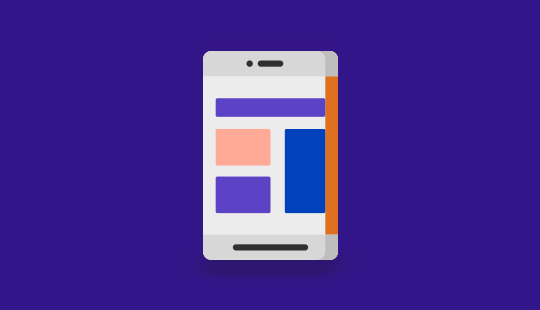To make your mobile application development project rewarding and successful, choosing the right mobile technology stack is vital. The technology stack not only gives your project life but also makes it maintainable, scalable, and committed to your functional requirements. An appropriate mobile stack may result in lower costs and less time for mobile app development. We review the most popular mobile app development approaches and the advanced tech stacks you can use to implement them.
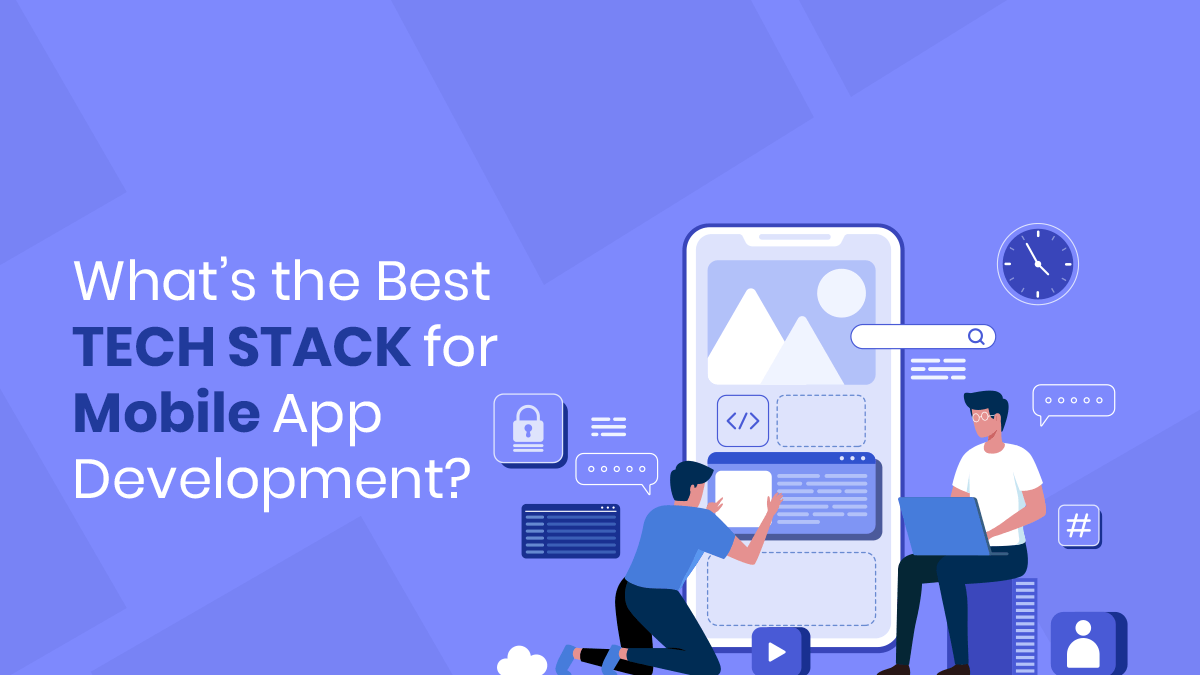
Native App Development
Native app development means using platform-specific programming languages, software development kits, development environments, and other tools provided by operating system vendors. As a result, building native apps for several platforms requires you to employ separate mobile app development technologies for each. Popular apps like Lyft and Pokemon GO take the native approach.
Technology Stack For iOS apps
If you want to create a native application for iOS, you should consider the following mobile app technology stack:
Programming languages: Objective-C, Swift
For building an iOS app you can choose either Objective-C or Swift. Objective-C is a superset of the C programming language and provides object-oriented capabilities and a dynamic runtime environment.
However, we recommend using Swift since it’s more functional, provides code that’s less error-prone because of its inline support for manipulating text strings and data, and contains dynamic libraries that are directly uploaded to memory, cutting down on the initial size of the app and ultimately increasing app performance. Our iOS developer uses Swift and recently has created their own watermark library for video and image overlays, called MediaWatermark. This library can be integrated and installed quickly and efficiently, letting you put watermarks on videos and images.
Toolkit: Apple Xcode
If you choose Swift for your iOS app, then you’ll need Apple Xcode as the toolkit for developing your native app. This full-featured development environment lets you create mobile apps as well as desktop applications. Xcode comes with integrated support for Git repositories, a graphical editor to build user interfaces, instrumentation and debugging tools, and integrated documentation.
SDK: iOS SDK
The iOS SDK includes an application programming interface (API) that serves as a link between software applications and the platform they run on. APIs can be built in many ways and include helpful programming libraries and other tools. The iPhone SDK provides tools for Apple’s touchscreen interface and for its proprietary iOS operating system, which is used to run Apple’s iPhones as well as Apple’s other mobile devices such as the iPad.
Android Technology Stack
If you decide to build a native application for Android, pay attention to the following mobile development technologies:
Programming languages: Java, Kotlin
For developing a native Android mobile app you can use Java or Kotlin. Java is a reputable programming language with vast open-source tools and libraries to help developers. However, Kotlin has become a more stable and congruous development option for Android Studio. There are definite limitations within Java that impede Android API design. Kotlin is inherently lightweight, clean, and far less verbose.
Learn an iOS Swift development or complete an android course for business application development, design app concepts, and ideas. Then you can take the help of online course websites like udemy.com, devcount.com for better standing for iOS and Android development platforms.
In other words, Kotlin was specifically designed to improve existing Java models by offering solutions to API design deficiencies. That’s why our Android team preferred Kotlin for our mobile app Strummer. As a result, we got a fully operational mobile app with smooth transitions between screens and animated micro-interactions.
Toolkit: Android Studio & Android Developer Tools
Android Studio provides code editing, debugging, performance tooling, a flexible build system, and an instant build/deploy system. It allows you to focus on building unique and high-quality apps.
With the help of Android Developer Tools (ADT), you gain full support for Android app development. Besides offering Android-specific coding support, ADT lets developers use various on-device debugging tools, a graphical UI builder, emulators, and fully scriptable test automation support.
SDK: Android SDK
To write programs with the latest features, developers must download and install each version of SDK for a particular phone. The components of the Android SDK can be downloaded separately. Third-party add-ons are also available for download.
Both Apple and Google provide app developers with their own development tools, interface elements, and SDKs. Before choosing native app development, let’s look at the pros and cons of this approach.
Cross-platform App Development
This approach means developing mobile apps that can be used on multiple mobile platforms. A cross-platform approach allows developers to use a single code base, so mobile apps are developed for different platforms simultaneously and are adapted to the majority of devices.
Technology Stack For Cross-Platform Apps
There are different frameworks for cross-platform app development. Let’s consider some of them:
React Native + JavaScript/TypeScript
React Native is a JavaScript framework for writing mobile applications that look and feel native on both iOS and Android. React Native uses the same fundamental UI building blocks as regular iOS and Android apps.
You just put those building blocks together using JavaScript and React. React Native introduces a novel, radical, and highly functional approach to constructing user interfaces.
With React Native, your application logic is written and runs in JavaScript, whereas your application UI is fully native. Great examples of such apps are Instagram and Skype.
You can also use the TypeScript language to build your cross-platform application.
Typescript provides some nice features for quick and easy error detection when writing React components. Generic components are useful in the TypeScript toolbox. They can provide an extra level of safety when writing components, tightening the feedback loop and helping you find errors quickly.
Xamarin + C#
Xamarin is a tool for cross-platform mobile app development that allows engineers to share about 90 percent of code across major platforms. Xamarin uses C# as the main language for cross-platform development. C# is a statically typed language with mature tooling and IDE support. Apps written in C# are cross-compiled to native Android and iOS binaries. It’s even possible to use device-specific APIs and functionality from within C# code. For example, apps like Slack and Pinterest are built with Xamarin.
Now let’s look at the pros and cons of cross-platform app development.
Hybrid App Development
Hybrid development makes use of standard web technologies and tools like HTML5, CSS, and JavaScript. The shared code is then wrapped in a native container, which can be done using various tools, and shipped as a regular app. Such apps function like websites, fundamentally, somewhere between an app and a page rendered in a browser. Untappd and McDonald’s Türkiye are examples of hybrid applications.
Technology Stack For Hybrid Apps
Let’s consider the existing frameworks for hybrid app development and find out how they work.
Cordova/PhoneGap
Apache Cordova is an open-source framework to run HTML/JavaScript-based applications inside a special native container on a mobile device. Native device functionality is exposed via JavaScript APIs, and HTML-based applications can thus access device-specific functionality like sensors and cameras.
Fortunately, developers don’t have to rely only on HTML and CSS to build the user interface, as PhoneGap supports numerous frameworks and libraries including jQuery, AngularJS, and Knockout.js.
Ionic
Ionic is an AngularJS-based framework, which is why it shares a whole set of advantages and a supportive community with the famous framework. The critical ability to make hybrid apps have a native look is also well implemented. For instance, Ionic reuses DOM elements to handle one of the reasons for poor mobile performance.
If you’re thinking of using a hybrid approach, first consider its pros and cons.
Factors To Consider When Choosing A Technology Stack
You have a rich choice of technology stacks for mobile applications, but which one is right for you to use in your app development project? It’s important to have a solid plan in mind when choosing a mobile app stack if you want to have not only professional, functional software but something more like maintainability, scalability, and security.
There are a lot of things to consider when trying to choose the right mobile application technology. These are the main considerations.
Type of Project
This is the vital determinant when choosing a mobile development technology stack for your mobile application. For example, if you’re planning to create a complex mobile app with great performance and a completely custom, platform-specific UI implementation, then you should go native. In such cases, Kotlin or Swift are the commonly used programming languages.
Validating an Idea
If you’re a startup and just want to validate your product idea, engage your potential users, and stay one step ahead of your competitors, choose a cross-platform approach. React Native will be a good choice, for example, since it’s cost-effective and allows you to reuse code on various platforms, which means wide platform coverage and fast app delivery.
Time To Market
The speed at which companies can introduce products to the market is critical for sustaining a competitive advantage. If you want to speed up product development, consider a language or framework with an abundance of ready-made solutions for common development tasks, such as authentication and social media integrations.
Wrapping up
Mobile app development will continue to grow as more and more enterprises adopt mobile technologies. If you want to create a highly functional mobile app, choosing the right mobile app technology is the key ingredient.
If you’re still not clear on which approach and tech stack to choose, get in touch with us so our experts can give you advice on mobile app development and help to make your dream real.
Original Content Written By Nick V. & Anastasia Z. Posted On rubygarage.org.